How do I control TeamViewer in a Mac terminal?
16,217
defaults read /Library/Preferences/com.teamviewer.teamviewer9.plist ClientID
This Terminal command will read the Client ID from the application's preferences file.
Related videos on Youtube
Author by
Underyx
Updated on September 18, 2022Comments
-
Underyx over 1 year
I have TeamViewer installed (through the official GUI installer) under OS X on a PC. I'd like to find out the ID of said computer through SSH, which should be printed to terminal when I start TeamViewer, but I can't seem to be able to launch it since it already is running. Killing the process will not solve it as it's auto-regenerating. As a matter of fact, even
sudo launchctl stop com.teamviewer.servicedoesn't seem to do anything.Now, apparently, teamviewer should be able to stop itself if I were to run
teamviewer --daemon stop, but I can't get any arguments to work:Undercompy-Mac:MacOS underyx$ ./TeamViewer --daemon stop A TeamViewer instance is already running. Undercompy-Mac:MacOS underyx$ ./TeamViewer --help A TeamViewer instance is already running. Undercompy-Mac:MacOS underyx$ ./TeamViewer A TeamViewer instance is already running. -
Underyx about 10 yearsThanks, I'll try this tomorrow and accept your answer if it really does work.
-
Robert Aranda about 10 yearsNo problem bro, just remember to sub the 9 for whatever version youre running, myself, Im trying to automate the TeamViewer 9 Host install for a Mac 10.9..
-
Underyx about 10 yearsGotcha. Quick sidenote: I had to flag your other answer as it's actually a completely different question inatead of an answer to this one. You might want to post that as a separate question, it'll gain a lot more visibility.
-
Doktoro Reichard about 10 yearsCould you expand your answer? As is, it's hard to tell exactly what that does.
-
Robert Aranda about 10 yearsI just edited it; c'mon I thought this was SuperUser!?
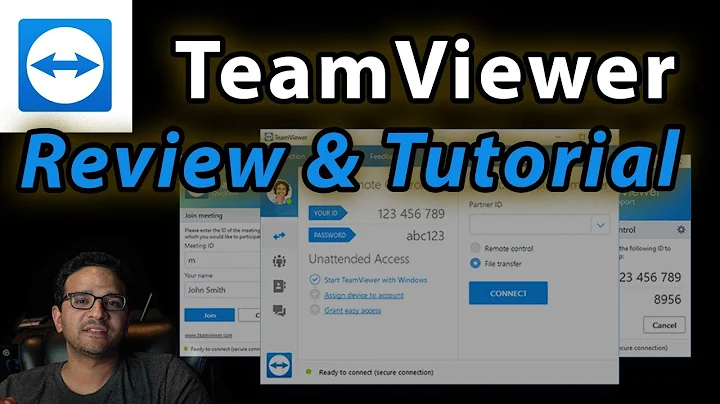


![How to Install TeamViewer on Mac with Full Permission 2021 [FIXED]](https://i.ytimg.com/vi/t-QDNxnd8LY/hq720.jpg?sqp=-oaymwEcCNAFEJQDSFXyq4qpAw4IARUAAIhCGAFwAcABBg==&rs=AOn4CLAMMX93u_5Fr4_bIOBGWVKjaXlsdA)
