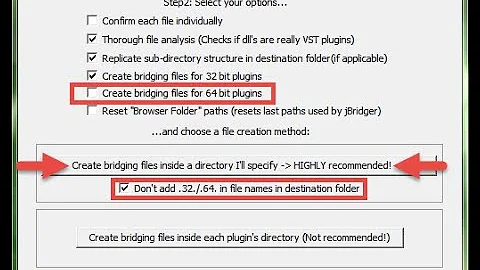How do I convert a kernel .config file from 32-bit to 64-bit?
10,927
The recommended answer, as the comment suggests, is to save it as .config in the top-level source directory, and then run make xconfig (GUI, easier) or make menuconfig (TUI) on a 64-bit system.
That said, to simply switch from 32-bit to 64-bit without changing anything else, a little editing at the beginning is all that's needed. Compare:
- Original (32-bit)
# CONFIG_64BIT is not set CONFIG_X86_32=y # CONFIG_X86_64 is not set CONFIG_OUTPUT_FORMAT="elf32-i386" CONFIG_ARCH_DEFCONFIG="arch/x86/configs/i386_defconfig"
- "Converted" 64-bit
CONFIG_64BIT=y # CONFIG_X86_32 is not set CONFIG_X86_64=y CONFIG_OUTPUT_FORMAT="elf64-x86-64" CONFIG_ARCH_DEFCONFIG="arch/x86/configs/x86_64_defconfig"
- Note that
CONFIG_X86=yis not touched.
Related videos on Youtube
Author by
zuecho
Updated on September 18, 2022Comments
-
zuecho over 1 year
At this page you can download a configuration file that lets you target a particular notebook architecture during the compilation of a new 32-bit Linux kernel.
I need a 64 bit version.
What do I have to do? I compiled a kernel 2-3 times in my life but I never touched a config file, I always have used an interactive menu.
-
Kevin almost 12 yearsjust put the config file in the source directory as
.config, I believemake menuconfigreads it.
-
-
zuecho almost 12 yearsit's ok to compile a kernel on a different machine? I would like to use another machine that is faster than this.