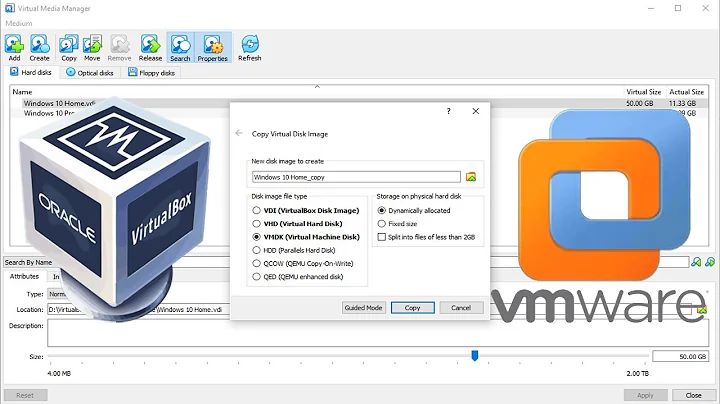How do I convert a .vhd disk image to work with VMWare Fusion 2?
Solution 1
This isn't an answer so much as it is precautionary...
I've launched those MS provided VM's with Microsoft's Virtual PC, then used VMware Converter to convert them as suggested by others.
It ain't pretty. Or at least, wasn't 2 years ago when I last tried. Among other things, I lost the windows license...
Solution 2
Alternatively, if you are using Windows 7, you can mount the .vhd file in the drive manager, then use that mounted drive as a physical drive in vmware.
Solution 3
Use WinImage to convert the VHD file into a VMDK file. Here is a great walkthrough:
http://www.sertec.ca/howtos/Howto-Convert-VHD-to-VMDK-Partition-types.html
Solution 4
The VMware Virtual Machine Importer can convert several VM formats (and physical disks) to a VMware disk. This includes the VHD format used by VirtualPC.
Check the doc here for the supported formats.
Solution 5
Your problem is that the VMware Converter Standalone wants to convert whole Virtual PC images which are .vmc files and not just the disk images, the .vhd files.
I guess you'll need to download Virtual PC, create an image that uses the disk, and then convert that.
Related videos on Youtube
CNJ
Updated on September 17, 2022Comments
-
CNJ almost 2 years
I’ve just installed VMWare Fusion 2 on my Mac.
Microsoft makes available some Virtual PC disk images containing different versions of IE, so that us humble web developers can test our code on them:
I want to convert these .vhd files to work with VMWare Fusion 2.
Note: VMWare Fusion 3 can import .vhd files natively (File > Import). This works just fine on the Microsoft IE compatibility VMs.
I’ve tried VMWare Converter Standalone on Windows, but it doesn’t work with .vhd files (as of the current version, 4.0.1).
Any ideas? VMWare’s website is confused corporate hell.
-
CNJ over 14 yearsAha: mount the VHD, then import it as if it were a physical drive. Cool. Unfortunately I’m not on Windows 7, but that’s a good workaround.
-
CNJ over 14 yearsSure, that’s probably the sensible way to go. Virtual PC is a free download, so it’s not much bother.
-
CNJ over 14 yearsAha: as mentioned below, Windows on the MS images may start complaining when you run it after this conversion process. Watch this space.
-
CNJ over 14 yearsVirtual PC seems to crash my VMWare Windows virtual machine, so running the Microsoft VMs in Virtual PC within a VMWare instance doesn’t seem to be an option either.
-
CNJ over 14 yearsNice, worth a look.
-
CNJ over 14 yearsJust for the record, I installed a purchased Windows XP Pro in one VM, then copied it twice in order to run IE6, IE7 and IE8 in their own Virtual Machine. The Microsoft IE Virtual PC VMs won’t activate over the internet when converted and running in VMWare. Haven’t tried calling the activation phone number though, that might work.
-
Miles Erickson about 14 yearsWindows always needs to be reactivated when you change hypervisors. That's normal. As long as you have a valid license, just call the number and explain what you're doing and they'll let you re-activate.
-
Fábio Batista almost 14 yearsNice workaround, you just saved me a few hours of sleep ;)
-
Daimon over 13 yearsThe link you gave is for the documentation for the Importer. Link for downloading the Importer is: vmware.com/download/eula/vmimporter_v20.html