How do I create a bootable GPT UEFI Linux disk?
8,463
Please use Gparted to create a gpt based disk (not ms-dos, older partitions).
- Create a new partition table (gpt type).
- Have a EFI system partition (ESP)
- Create the remaining partitions needed for the OS and boot the installation media in UEFI mode. To boot linux: usually
/boot,/, andswap.
Please read:
UEFI partitioning for dummies
EFI System Partition
Related videos on Youtube
Author by
Duke Dougal
Updated on September 18, 2022Comments
-
Duke Dougal over 1 year
Aaargh. After days of reading and trying everything I'm still stuck in a maze. It should be simple but I cannot work it out.
I need to create one bootable UEFI disk partition that contains all the space on the disk. The steps must work in a shell script. Ideally with syslinux/extlinux but if not possible then grub.
How to do this? Surely it should be dead easy, a handful of lines? Nothing I do works.
This is what I have so far:
DISK_DEVICE_NAME_CURRENT_OS=hda echo remove all partitions sudo /usr/local/sbin/sgdisk -Z /dev/${DISK_DEVICE_NAME_CURRENT_OS} echo create GPT partition sudo /usr/local/sbin/sgdisk -n 1:: /dev/${DISK_DEVICE_NAME_CURRENT_OS} echo format file system sudo mkfs.ext4 -F /dev/${DISK_DEVICE_NAME_CURRENT_OS}1 sudo mkdir -p /mnt/target sudo mount /dev/${DISK_DEVICE_NAME_CURRENT_OS}1 /mnt/target sudo mkdir -p /mnt/target/boot sudo /usr/local/sbin/extlinux --install /mnt/target/boot sudo dd if=/usr/local/share/syslinux/gptmbr.bin of=/dev/${DISK_DEVICE_NAME_CURRENT_OS}When I boot, it says:
Booting from Hard Disk. Missing OS. No bootable device.
Any suggestions please as to how I can get this disk to boot?
thanks
-
 Razzlero over 7 yearsI think that a UEFI boot partition cannot be ext4, I may be wrong about this though.
Razzlero over 7 yearsI think that a UEFI boot partition cannot be ext4, I may be wrong about this though. -
 done over 7 yearsIt is correct, a UEFI boot partition must be "based on the FAT file system" (usually contains a FAT32 file system) and could not use the whole disk.
done over 7 yearsIt is correct, a UEFI boot partition must be "based on the FAT file system" (usually contains a FAT32 file system) and could not use the whole disk.
-
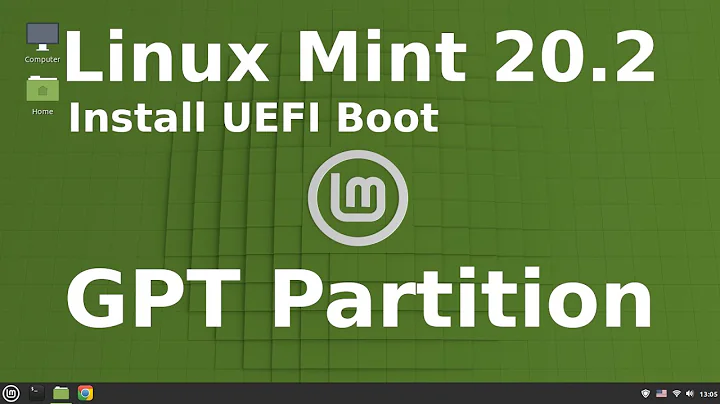

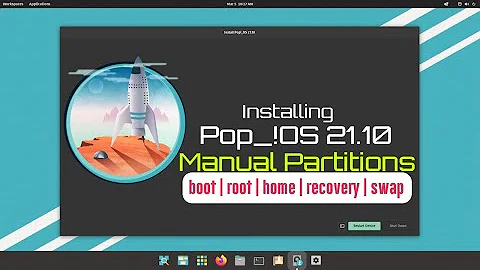
![How to Dual Boot Ubuntu 20.04 LTS and Windows 10 [ 2020 ] | UEFI - GPT Method](https://i.ytimg.com/vi/aKKdiqVHNqw/hq720.jpg?sqp=-oaymwEcCNAFEJQDSFXyq4qpAw4IARUAAIhCGAFwAcABBg==&rs=AOn4CLA0bohxanwjU0Hmt2Uuaay600OUNQ)

