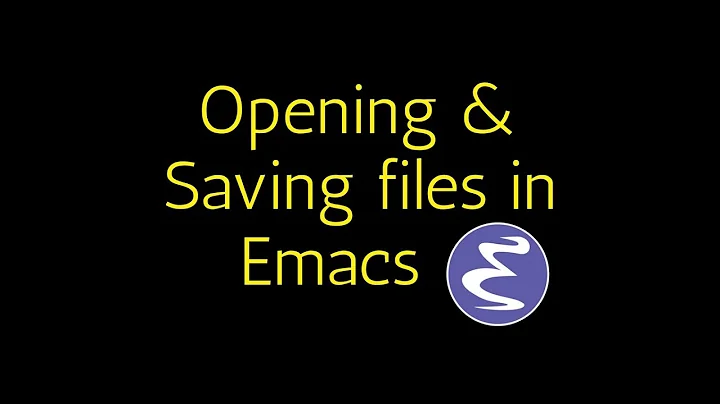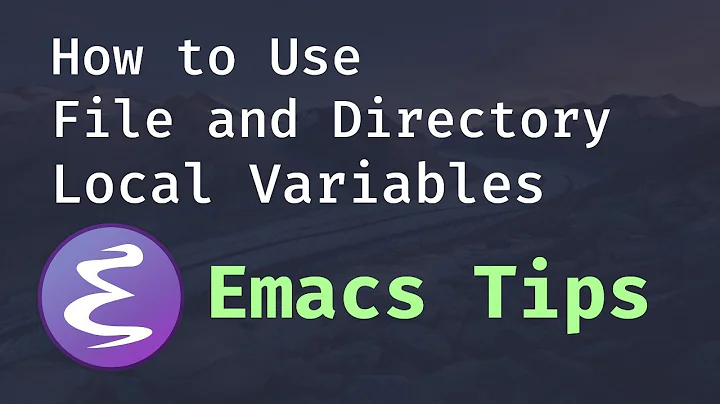How do I create a directory from within Emacs?
Solution 1
-
to create the directory
dir/to/create, type:M-x make-directory RET dir/to/create RET -
to create directories
dir/parent1/nodeanddir/parent2/node, type:M-! mkdir -p dir/parent{1,2}/node RETIt assumes that Emacs's inferior shell is
bash/zshor other compatible shell. -
or in a
Diredmode+It doesn't create nonexistent parent directories.
Example:
C-x d *.py RET ; shows python source files in the CWD in `Dired` mode + test RET ; create `test` directory in the CWDCWDstands for Current Working Directory. -
or just create a new file with non-existing parent directories using
C-x C-fand type:M-x make-directory RET RET
Emacs asks to create the parent directories automatically while saving a new file in recent Emacs versions. For older version, see How to make Emacs create intermediate dirs - when saving a file?
Solution 2
Ctrl+X D (C-x d) to open a directory in "dired" mode, then + to create a directory.
Solution 3
You can also run single shell commands using M-!
You're basically sending a string to the command line so you don't get any nice auto-completion but it's useful if you know how to perform an action through the command line but don't know an Emacs equivalent way.
M-! mkdir /path/to/new_dir
Solution 4
I guess I did it the hard way earlier today. I did:
M-x shell-command
then
mkdir -p topdir/subdir
Solution 5
You can use M-x make-directory inside of any buffer, not necessarily a dired buffer. It is a lisp function you can use as well.
Related videos on Youtube
Comments
-
Ray over 3 years
How exactly can I create a new directory using Emacs? What commands do I use? (If possible, please provide an example)
-
Ray over 15 yearsI assume the '+' goes at the end of whatever the new file path directory is going to be?
-
why over 12 yearsHi J.F. Sebastian, When I create a directory in shell , how to update the directory window ?
-
jfs over 12 years@why: type
g. In generalM-x describe-mode RET(C-h m) to display documentation of current major mode. -
why over 12 yearsThanks very much! But you mean I input M-x g or C-x g ?
-
Vicky Chijwani almost 12 years@why he means a single
g. Sincedired-modeis not an editing mode, it uses single-letter commands directly (for the curious:gis bound toself-insert-commandin most editing modes). -
Zeynel over 10 yearswhen I do C-x C-f and enter "+ dirname" emacs creates a file "+ dirname", it does not create a directory "dirname". I am working with OSX, I don't know if that's the problem because in Linux this worked.
-
 Drew over 10 years@Zeynel: You're not reading. There is no
Drew over 10 years@Zeynel: You're not reading. There is noC-x C-fhere. You useC-x dto get into Dired mode, visiting the directory where you want to create a subdirectory. Then you hit+. That's all. -
 mistige almost 4 yearsThis works, type 'g' afterwards to update the screen contents.
mistige almost 4 yearsThis works, type 'g' afterwards to update the screen contents. -
x-yuri over 2 years
C-x d *.py RETis supposed to show python files? It says: "Reading directory: No such file or directory, /some/path/*.py". -
jfs over 2 years@x-yuri: have you typed
C-x d *.py RETorC-x d /some/path/*.py RET? The former works in my environment. -
x-yuri over 2 yearsOh, sorry, by the look of it I probably thought it would find python files in subdirectories as well (recursively). To answer your question, it autosuggested the
/some/path/part. And I believe I tried both back then.