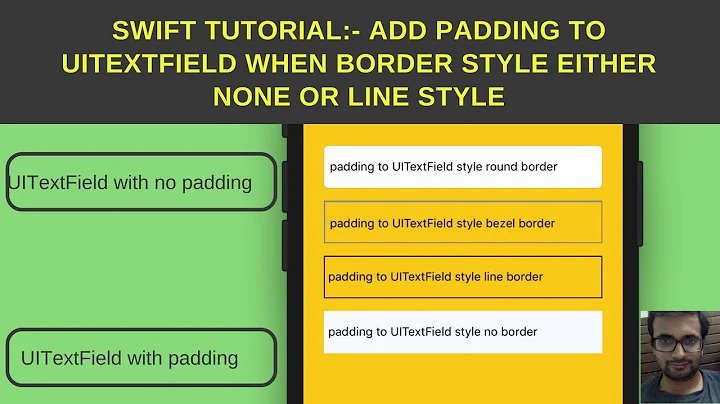How do I create a round cornered UILabel on the iPhone?
Solution 1
iOS 3.0 and later
iPhone OS 3.0 and later supports the cornerRadius property on the CALayer class. Every view has a CALayer instance that you can manipulate. This means you can get rounded corners in one line:
view.layer.cornerRadius = 8;
You will need to #import <QuartzCore/QuartzCore.h> and link to the QuartzCore framework to get access to CALayer's headers and properties.
Before iOS 3.0
One way to do it, which I used recently, is to create a UIView subclass which simply draws a rounded rectangle, and then make the UILabel or, in my case, UITextView, a subview inside of it. Specifically:
- Create a
UIViewsubclass and name it something likeRoundRectView. - In
RoundRectView'sdrawRect:method, draw a path around the bounds of the view using Core Graphics calls like CGContextAddLineToPoint() for the edges and and CGContextAddArcToPoint() for the rounded corners. - Create a
UILabelinstance and make it a subview of the RoundRectView. - Set the frame of the label to be a few pixels inset of the RoundRectView's bounds. (For example,
label.frame = CGRectInset(roundRectView.bounds, 8, 8);)
You can place the RoundRectView on a view using Interface Builder if you create a generic UIView and then change its class using the inspector. You won't see the rectangle until you compile and run your app, but at least you'll be able to place the subview and connect it to outlets or actions if needed.
Solution 2
For devices with iOS 7.1 or later, you need to add:
yourUILabel.layer.masksToBounds = YES;
yourUILabel.layer.cornerRadius = 8.0;
Solution 3
For Swift IOS8 onwards based on OScarsWyck answer:
yourUILabel.layer.masksToBounds = true
yourUILabel.layer.cornerRadius = 8.0
Solution 4
- you have an
UILabelcalled:myLabel. - in your "m" or "h" file import:
#import <QuartzCore/QuartzCore.h> in your
viewDidLoadwrite this line:self.myLabel.layer.cornerRadius = 8;- depends on how you want you can change cornerRadius value from 8 to other number :)
Good luck
Solution 5
You can make rounded border with width of border of any control in this way:-
CALayer * l1 = [lblName layer];
[l1 setMasksToBounds:YES];
[l1 setCornerRadius:5.0];
// You can even add a border
[l1 setBorderWidth:5.0];
[l1 setBorderColor:[[UIColor darkGrayColor] CGColor]];
Just replace lblName with your UILabel.
Note:- Don't forget to import <QuartzCore/QuartzCore.h>
Related videos on Youtube
newtonapple
Updated on December 19, 2020Comments
-
newtonapple over 3 years
Is there a built in way to create round-cornered UILabels? If the answer is no, how would one go about creating such an object?
-
Zac Bowling about 13 yearsview.layer.cornerRadius still draws the entire view (offscreen instead when it's enabled) and only at the CoreAnimation layer will it clip your view. The cost is that it will make putting any view with it enabled in a UIScrollView, kill your scrolling performance.
-
benzado about 13 yearsUsing cornerRadius inside a UIScrollView will kill your scrolling performance? I might believe you if we're talking about a UITableView, but a single rounded-corner view isn't going to grind the view drawing system to a halt.
-
Chris Vasselli over 11 yearsIf you want to do this in Interface Builder instead of code, you can set a User Defined Runtime Attribute with key path "layer.cornerRadius" in the Identity Inspector.
-
Aaron Zinman almost 10 yearsSet the corner radius but masksToBounds is slow for scrolling/animation. If you set the layer's background color vs the view that's enough in conjunction with the layer's cornerRadius on 7.1 (where it would have stopped working with only cornerRadius).
-
mluisbrown about 8 yearsPlease don't clutter up Stack Overflow with translations of Objective-C answers into Swift, particularly when the only change in this case is changing
YEStotrue. -
CKP78 over 6 yearsThe change in this case is minimal, but as a general point translations from Objective-C into Swift are often very useful.
-
Marián Černý about 5 yearsHow about editing the original answer and adding Swift translation there?