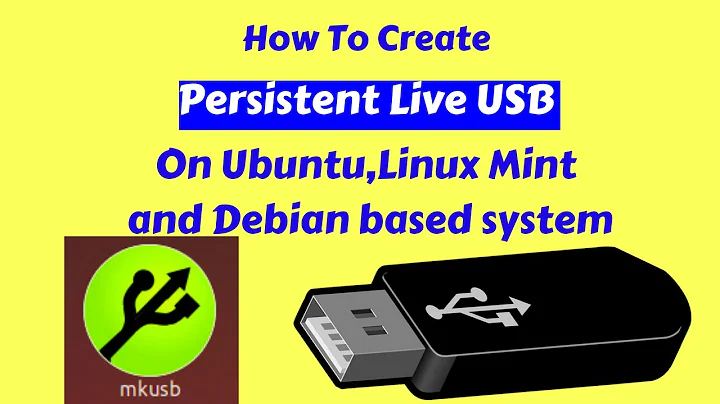How do I create an Ubuntu live usb using Debian?
11,147
Solution 1
I believe dd would also be a viable option:
dd if=________.iso of=/dev/sd_
Where 'if' is your input file and 'of' is your output file (ie device).
Solution 2
You can use tools like UNetbootin, usb-creator etc to do it. Or you could manually do it :
- Copy/Extract files from the ISO to the root dir of your USB Drive
- Set the boot flag for your usb ddevice(use gparted or cfdisk)
- run :
syslinux -sm /dev/your_usb_dev - Create syslinux.cfg file in usb root dir with content : include isolinux/isolinux.cfg
Solution 3
As root, just:
cat the_ubuntu.iso > /dev/sdX
then
sync
… and voilà.
Related videos on Youtube
Author by
freakwincy
Open-source aficionado, bachatero, amateur photographer, foodie.
Updated on September 17, 2022Comments
-
freakwincy almost 2 years
I have Debian (Lenny) installation on a Dell Vostro v13. The laptop doesn't have a CD/DVD-ROM drive so the only way for me to install Ubuntu on it is via USB- unless I attach an external CD/DVD-ROM. How can I create an Ubuntu live USB on my Debian machine? Is UNetbootin my only option or is there another way? Thanks.
-
cYrus almost 14 yearsAccording to
man syslinuxthere's no such option as-m. Very interesting though, I'll try it soon! -
kinokijuf almost 12 yearsOr you can use dd. Will be faster.
-
 quant almost 10 yearsHave you tried this? It doesn't work on newer Ubuntu versions (the drive is not bootable).
quant almost 10 yearsHave you tried this? It doesn't work on newer Ubuntu versions (the drive is not bootable).
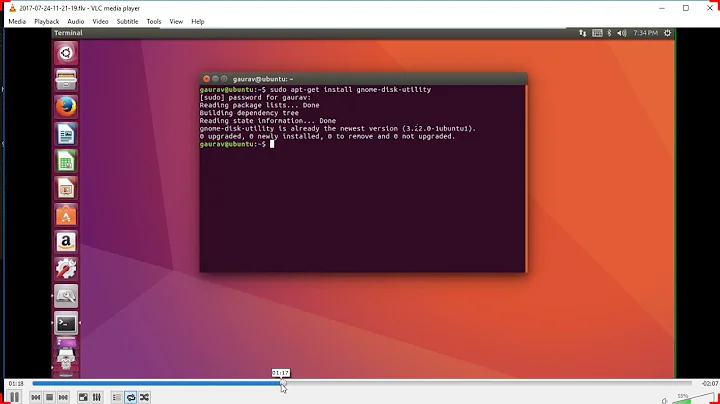

![[How to] Create Windows 10 Bootable USB on Ubuntu 20.04 | BIOS | UEFI | Step By Step (2021)](https://i.ytimg.com/vi/rJQk9KVekFI/hq720.jpg?sqp=-oaymwEcCNAFEJQDSFXyq4qpAw4IARUAAIhCGAFwAcABBg==&rs=AOn4CLDnaGNWyYn20AViB-mF8bmBKSIqEw)