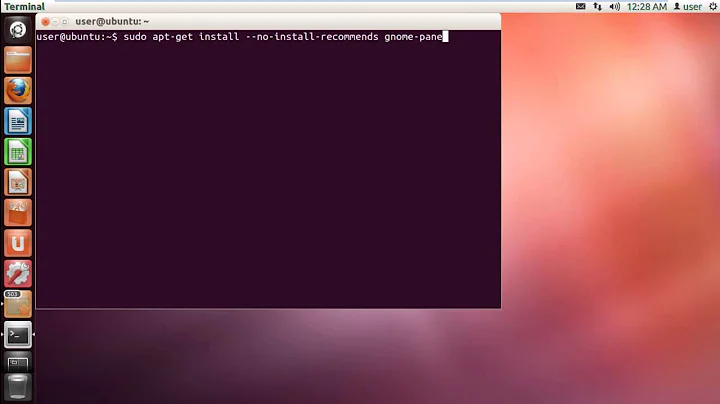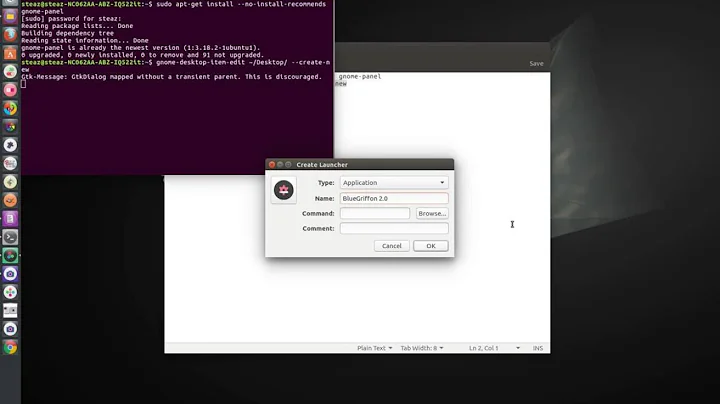How do I create application launchers in Gnome Panel
From any menu
To add a launcher to a panel from a menu, perform one of the following steps:
-
Open a menu that contains the launcher. Drag the launcher on to the panel.
-
Open the menu that contains the launcher and right-click on the title of the launcher. Choose Add this launcher to panel. This method will only work if the launcher is on a sub-menu of the menu that you opened.
From the file manager
To add a launcher to a panel from the file manager, find the .desktop file for the launcher in your file system, then drag the .desktop file to the panel.
i.e. your desktop files will be located in
~/.local/share/applications/usr/share/applications
Related videos on Youtube
Jiew Meng
Web Developer & Computer Science Student Tools of Trade: PHP, Symfony MVC, Doctrine ORM, HTML, CSS, jQuery/JS Looking at Python/Google App Engine, C#/WPF/Entity Framework I hope to develop usable web applications like Wunderlist, SpringPad in the future
Updated on September 18, 2022Comments
-
Jiew Meng over 1 year
I currently use individual application launchers to create something like below for the apps I commonly use

They are tedious to create/modify as I have to move/modify 1 by 1 - Is there a better way?
UPDATE: I am using Ubuntu Classic, the launchers are added by "Right Click Panel > Add to Panel > Application Launcher"

-
Simon over 12 yearsWe cannot help you unless you state which launcher you use and exactly how you create the launchers.
-
Jiew Meng over 12 yearsI use
add to panel > application launcher -
Simon over 12 yearsPlease clarify further and add it to your question by editing it. You need to state which launcher you use, that doesn't look like the standard Unity launcher.
-
Kris Harper over 12 yearsI'm pretty sure this isn't Unity being talked about. I think these are application launchers on Gnome panels in Gnome 2. I'm pretty sure you can also drag applications onto the panels, but other than that, I don't know a quick way to add or remove applications from Gnome panels.
-
Jason Southwell over 12 yearsWhy don't you just use something like dockbarx or awn?
-