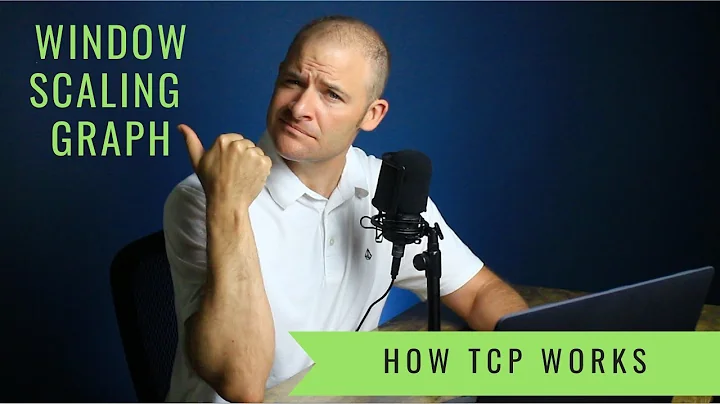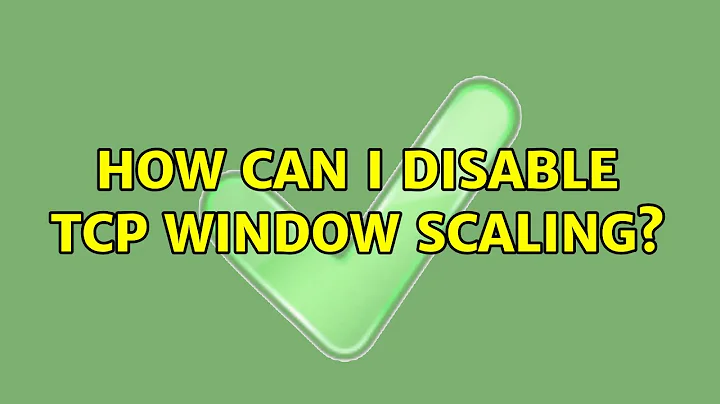How do I disable TCP Window Scaling?
15,588
For me, the
sysctl -w net.ipv4.tcp_window_scaling=0
is the best. To enable that setting automatically, add the "net.ipv4.tcp_window_scaling=0" to /etc/sysctl.conf
Related videos on Youtube
Author by
Robert Chuchro
Updated on September 18, 2022Comments
-
Robert Chuchro over 1 year
TCP Window Scaling is part of RFC1323 - TCP Extensions for High Performance
I'm on Ubuntu 10.10 at the moment.
For an immediate effect I have run the following:
sudo sysctl -w net.ipv4.tcp_window_scaling=0For a more lasting effect:
sudo sh -c 'echo "net.ipv4.tcp_window_scaling=0" >> /etc/sysctl.conf'Is there a better or perhaps more user specific way to disable either all of RFC1323 or specifically disable TCP Window Scaling on Ubuntu for all outgoing requests from the machine?
For related information why I am doing this, see this ServerFault answer for my situation.
-
Andreas Roth about 13 yearsYou want to disable the tcp window scaling on a specific connection or do you want to disable it for an application?
-
Robert Chuchro about 13 yearsWhat spawned this question is the difference between MacOSX where you can disable the entire RFC1323 extension or the tcp_window_scale factor versus Ubuntu where the only option I found was disabling tcp_window_scaling. Just looking to see if there's a more correct way on Ubuntu to disable it.
-