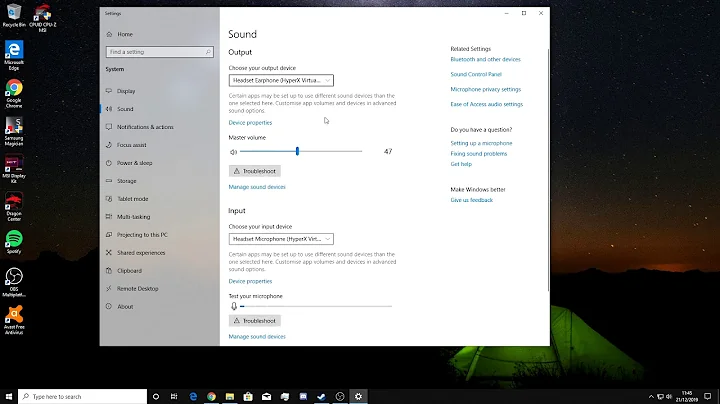how do I disable the headphone jack so sound will come out of the speakers?
I haven't seen a way to change which device to use for sound output, but there is a way to make sound output through both speakers and headphones simultaneously. In command line (to open it press Ctrl +
Alt + T) run alsamixer and then using arrow keys move all the way to Auto-Mute option, press arrow keys up or down to disable it. Then you can use other options to configure the master audio. And if it says MM below a vertical bar, it means that audio option is muted, which you can unmute using m key. Let me know if that helps

On the hardware side of things, there's another solution - USB. There's plenty of USB speakers, headphones, and sound cards. For instance, I have Toshiba Satellite A215, which has a dead internal sound card and touchpad. The solution I came up with is USB sound card, which has two bays for speaker and microphone jacks, which I use with a set of old desktop speakers. Among other things, there are bluetooth dongles. So if you don't mind to skip a lunch and save up for a usb device like that, then it's the simplest "repair" possible
Related videos on Youtube
Squidcat
Updated on September 18, 2022Comments
-
Squidcat over 1 year
I just installed ubuntu 12.04 (it still has windows 7 on it but I can't access it I don't think) on my moms older and pretty beat up laptop. the thing has a few problems like needing the keyboard replaced because our bird picked off the arrow keys and a couple others they don't work anymore (which is why I don't think I can access the windows 7, but I'm ordering another keyboard) and the headphone jack is broken. It was dropped while headphones were plugged in and now it thinks theres head phones in all the time, even though if I plug some in it doesnt work because its broken inside.
so can I disable the headphone jack? I tried looking up how to do it but i'm not getting anywhere. so ... what can I do?
I also though I could just buy some usb speakers and plug those in and maybe that would work as a temporary thing? I dunno. I just need to do something about it.
-
Squidcat almost 10 yearsthanks! This fixed it alright! It just took some effort because of the broken keyboard but I eventually got it working. :)
-
 Sergiy Kolodyazhnyy about 9 years@user2770617 I've posted at screenshot, so you could refer to. Do you see in the left upper corner it says View: F3 , F4, F5 ? Try pressing F5. This you should see options for both playback and recording mode, and Auto-Mute should be among the options. There's also alternative solution in the hardware side - get a usb headphones, or usb dongle for bluetooth and use bluetooth headphones, or use a usb sound card
Sergiy Kolodyazhnyy about 9 years@user2770617 I've posted at screenshot, so you could refer to. Do you see in the left upper corner it says View: F3 , F4, F5 ? Try pressing F5. This you should see options for both playback and recording mode, and Auto-Mute should be among the options. There's also alternative solution in the hardware side - get a usb headphones, or usb dongle for bluetooth and use bluetooth headphones, or use a usb sound card