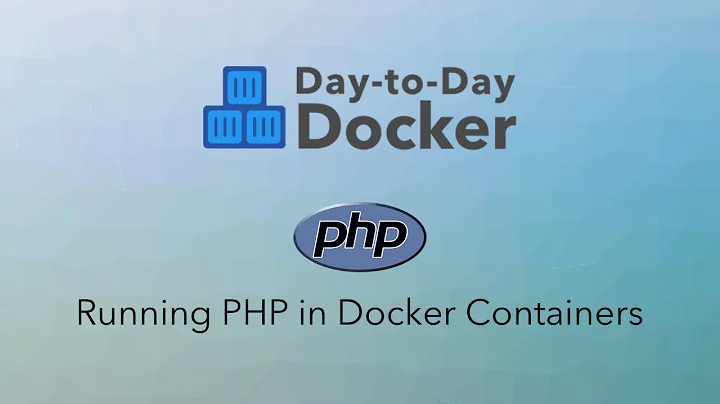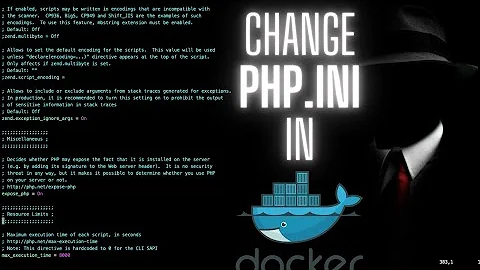How do I edit php.ini in a docker container?
For development purpose you could just bind mount it from the host to the container take a look here
To a production environment you could think to personalize the container by build your own on top of it.
For example in your docker-compose is declared the docker image of wordpress calleds wordpress:5.4.0-php7.2-fpm-alpine
you can create your own Dockerfile to edit the base image, it will look like
FROM wordpress:5.4.0-php7.2-fpm-alpine
COPY ./php.ini /etc/php/7.2/apache2/php.ini
the ./php.ini is your modified version and the path is the destination.
Bothe above method are persistent and can be applied in build time and start time. But what about runtime, can change modification without restart the container?
Sure you can, you can invoke the docker cp command:
docker cp ./php.ini container_name:/etc/php/7.2/apache2/php.ini
but the change are not persistent, NOTE: above command can be executed bidirectionally (put in container and take from the container)
To persist the modification you done there is another way I'm aware:
Commit the container modification, more info here
docker commit [OPTIONS] CONTAINER [REPOSITORY[:TAG]]
Related videos on Youtube
user289455
Updated on September 18, 2022Comments
-
user289455 over 1 year
So I'm running the wordpress docker container and I want to increase the upload file size limit set in php.ini. My problem is I can't find that file anywhere.
I installed the container with a docker-compose file.
-
MadMike over 2 yearsPlease edit your answer and tell which file exactly he needs to edit.