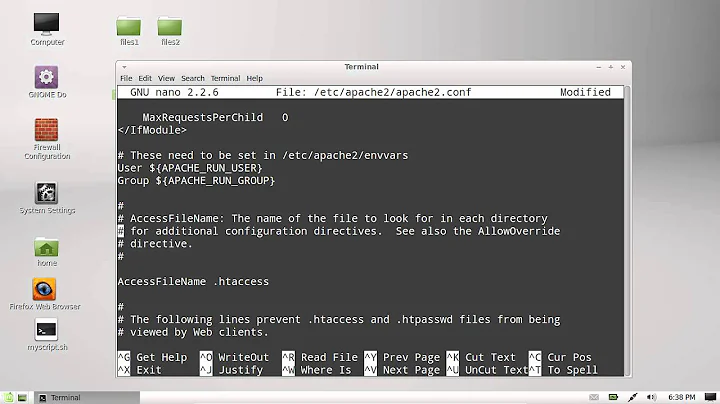How do I edit the terminal launch command in Linux Mint?
Solution 1
You can modify the /desktop/gnome/applications/terminal/exec key in GConf (using gconf-editor), which is described as "the default terminal application to use for applications that require a terminal".
Alternatively, I propose a little more flexible solution: if you use Compiz, you can use the Commands plugin to define keyboard shortcuts for your own commands.
This way, you can keep the default shortcut to launch a windowed terminal, and define an other shortcut for a fullscreen terminal.
(Sidenote: in the Compiz configuration tool, you can change directly the terminal command and shortcut in the Gnome Compatibility plugin.)
Solution 2
Install
dconf-editor$ sudo apt-get install dconf-editorOpen dconf-editor
$ dconf-editorNavigate to the terminal key
org->cinnamon->desktop->applications->terminalChange the key to the terminal you want
Name=exec => Value=konsole
EXTRA:
Remember to install that terminal you want by default first. (Obviously)
sudo apt-get install konsole
Related videos on Youtube
eoinoc
Updated on September 18, 2022Comments
-
eoinoc over 1 year
In Linux Mint (Debian-based) how can I edit what the shortcut Ctrl+Alt+t launches?
For example, I would like to issue
gnome-terminalwith the--maximizeoption, and to have it launch tmux instantly. -
eoinoc almost 12 yearsFrom your answer, I was able to do this also from the command line:
gconftool-2 --type string --set /desktop/gnome/applications/terminal/exec "gnome-terminal --maximize -e tmux". -
eoinoc over 11 yearsFor Gnome 3-based installations, it seems
gconf-editoris being phased out. Userdconf-editorinstead. askubuntu.com/questions/122039/dconf-editor-and-gconf-editor . And usergsettingsinstead ofgconftool-2at the command line. -
still_dreaming_1 almost 9 yearsThis certainly works (when using dconf-editor instead) for the expressed purpose, which is what I wanted to use it for (to get it to launch the terminal window maximized when using the launch terminal keyboard shortcut). However, this causes the right click menu item "Open in Terminal" to stop working. I am guessing the extra --maximize argument I added is interfering with the additional arguments passed by that menu item. Any way to fix that or see what command is being run?
-
nephewtom over 6 yearsThis should be the correct answer in 2017.