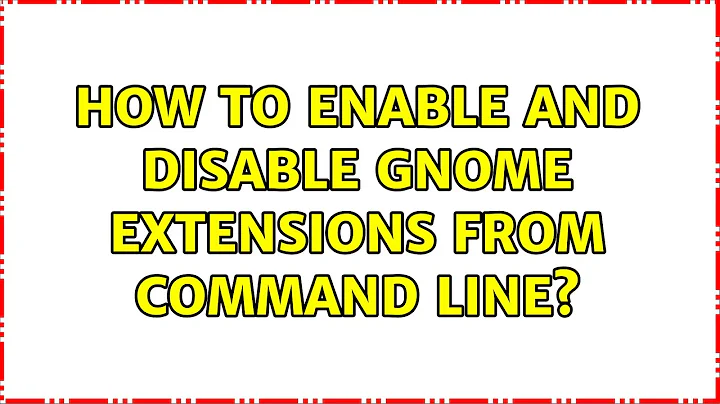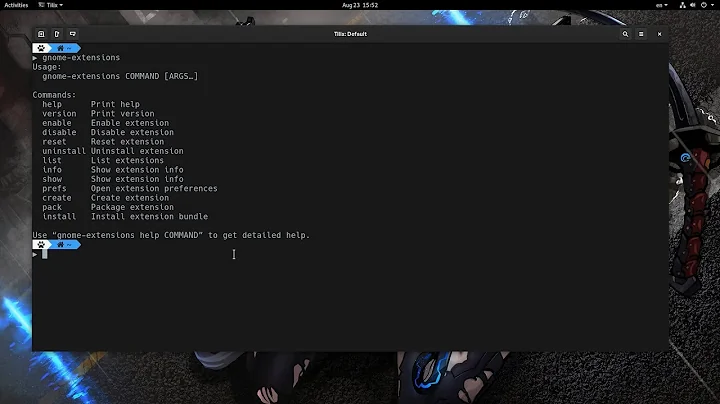How do I enable and disable GNOME extensions from the command line?
21,360
Solution 1
Run
gsettings set org.gnome.shell disable-user-extensions true
to disable all the extensions enabled by the user (it will remember which of the extensions are currently enabled, won't disable extensions individually).
Similarly, run
gsettings set org.gnome.shell disable-user-extensions false
to enable the extensions.
Solution 2
In the recent versions of GNOME you can use the gnome-extensions command:
gnome-extensions enable <extension>
It's very useful.
gnome-extensions --help
Usage:
gnome-extensions COMMAND [ARGS…]
Commands:
help Print help
version Print version
enable Enable extension
disable Disable extension
reset Reset extension
uninstall Uninstall extension
list List extensions
info Show extension info
show Show extension info
prefs Open extension preferences
create Create extension
pack Package extension
install Install extension bundle
Related videos on Youtube
Author by
Rick T
Updated on September 18, 2022Comments
-
Rick T over 1 year
How can I enable/disable GNOME extensions from command line?
I made a animated gif of what I'm trying to do from the terminal to explain it better. I'm not trying to enable or disable just one extension.
I looked at
gnome-tweaks -hbut it doesn't have the option I'm looking for.Options: --version show program's version number and exit -h, --help show this help message and exit -t, --test Enable test and debug code -l, --load Load all tweaks -p [/, /usr], --prefix=[/, /usr] Installation prefix (for gsettings schema, themes, etc) -v, --verbose Print the names of settings modified -d, --debug Enable debug output -
 Admin almost 2 yearsthis worked. its just that we have to include the package key only e.g.
Admin almost 2 yearsthis worked. its just that we have to include the package key only e.g.gnome-extensions enable auto-move-windowsand not the full package key we get withgnome-extensions listlike [email protected]