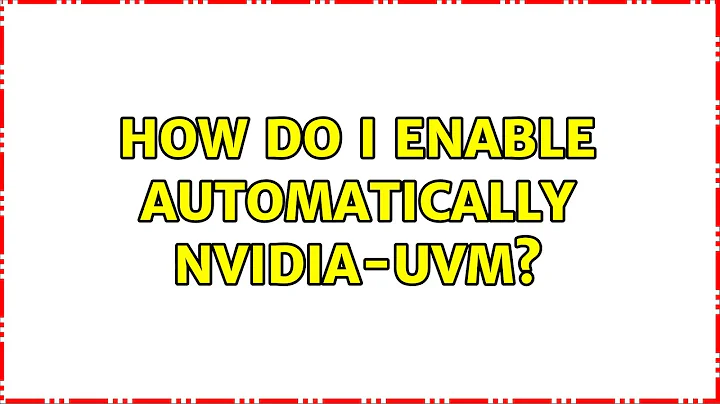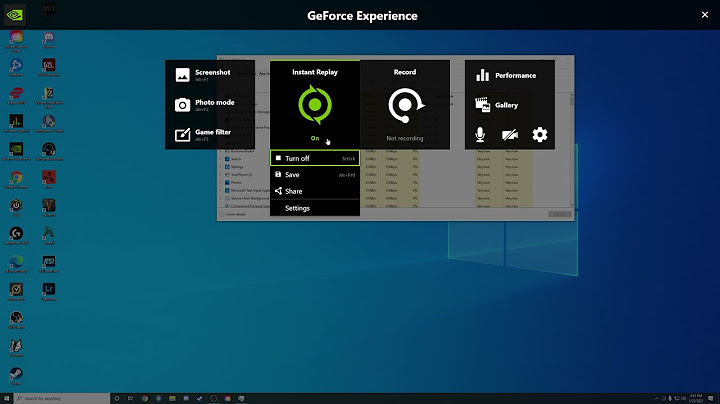How do I enable automatically nvidia-uvm?
11,599
Proper way to do this is described in CUDA documentation:
https://docs.nvidia.com/cuda/cuda-installation-guide-linux/index.html#runfile-verifications
Script from link above:
#!/bin/bash
/sbin/modprobe nvidia
if [ "$?" -eq 0 ]; then
# Count the number of NVIDIA controllers found.
NVDEVS=`lspci | grep -i NVIDIA`
N3D=`echo "$NVDEVS" | grep "3D controller" | wc -l`
NVGA=`echo "$NVDEVS" | grep "VGA compatible controller" | wc -l`
N=`expr $N3D + $NVGA - 1`
for i in `seq 0 $N`; do
mknod -m 666 /dev/nvidia$i c 195 $i
done
mknod -m 666 /dev/nvidiactl c 195 255
else
exit 1
fi
/sbin/modprobe nvidia-uvm
if [ "$?" -eq 0 ]; then
# Find out the major device number used by the nvidia-uvm driver
D=`grep nvidia-uvm /proc/devices | awk '{print $1}'`
mknod -m 666 /dev/nvidia-uvm c $D 0
else
exit 1
fi
Related videos on Youtube
Author by
Oliver Bedford
Updated on September 18, 2022Comments
-
Oliver Bedford over 1 year
in order to use darktable with OpenCL everytime before starting darktable I have to issue
sudo modprobe nvidia-uvm sudo mknod -m 666 /dev/nvidia-uvm c 250 0What is the right way to enable nvidia-uvm by default?
Regards, Oliver