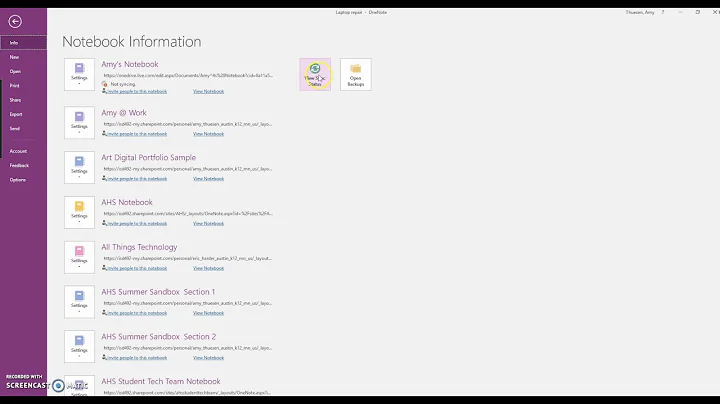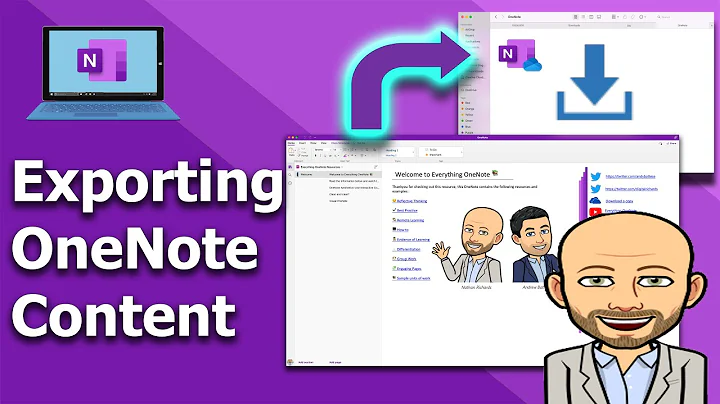How do I export a OneNote 2013 page as an image (png or jpeg)?
Solution 1
Here is what you can do:
-
Save you note in XPS format. For that go to: File -> Export -> Select what you need under "Export Current:" (you'll most likely just need "Page") -> Select "XPS(*.xps)" under "Select Format" and click "Export"
-
Use any of the online conversion tools, like Online image converter to JPEG to convert your XPS file to JPEG
Multi-page XPS notes will be converted to several JPEG files, one file per a page in a note. Upon conversion you'll get a ZIP file containing all JPEG files.
Solution 2
Better if: 1> Select the area on the screen which you want to make jpeg of. 2> Press Ctrl + C. 3> Open MS Paint and paste it there. 4> Export to Jpeg or PNG.
That works with photoshop too
Related videos on Youtube
dumbledad
Updated on September 18, 2022Comments
-
dumbledad almost 2 years
I use OneNote 2013 on a Samsung slate with a pen to take mind-maps in meetings (i.e. like these paper ones http://www.flickr.com/search/?q=mindmap+scan&m=tags&w=27141279%40N00 )
How do I export one of these as an image (png or jpeg)?
I tried exporting as an mht web page but there are several images in that I'd have to glue back together. How do I just save a page as a single image?
-
 Debra over 10 yearsOr just print to the Office XPS Document Writer.
Debra over 10 yearsOr just print to the Office XPS Document Writer. -
dumbledad almost 7 yearsThey are too big for this
-
Echeban almost 4 yearsExcellent, no need to install anything, not a sequence of steps, you can paste to Paint, PPT, etc.