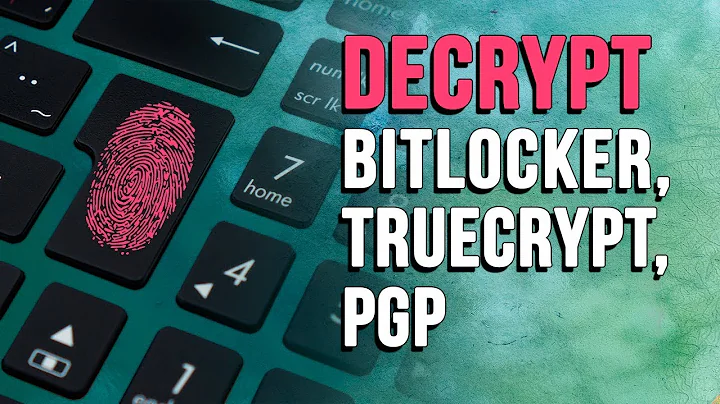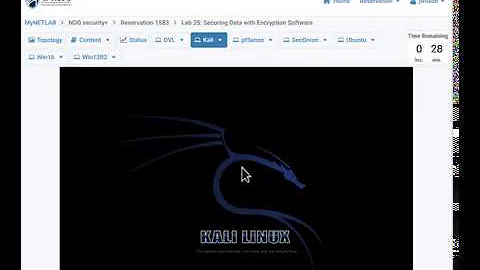How do i find all the truecrypt encrypted container files through terminal?
find -name '*.tc' will show you all the files that have the .tc extension but as with anything, extensions are only there for our benefit and it's possible (even likely if you're being secretive) that a TrueCrypt container won't have an extension (or it might have another).
There is a project called TCHunt which semi-exhasively checks that it's not another sort of file (and looks for random data patterns). It should compile and give you an opportunity to do a full scan... But it's probably going to take a while to run and it's almost certainly going to flag files that aren't containers.
It's a bit of a pain to build because it needs so many dependencies but it can be done:
sudo apt-get install git build-essential libboost-{filesystem,system,date-time,thread}-dev libxinerama-dev libfltk1.3-dev
git clone https://github.com/stephenjudge/TCHunt.git
cd TCHunt
g++ -Os `fltk-config --cxxflags` TCHunt.cpp `fltk-config --ldstaticflags` -lboost_system -lboost_filesystem -otchunt
And then you can run ./tchunt — tell it where to search and it should run off and look for files it things are containers.
Related videos on Youtube
Avinash Raj
Updated on September 18, 2022Comments
-
Avinash Raj over 1 year
I have created many encrypted container files through truecrypt and stored it in different locations on my Hard drive. Now i want to list those.
How do I list all encrypted container files along with their paths through terminal?
-
Avinash Raj about 10 yearssorry my encrypted container doesn't have any
.tcextension.