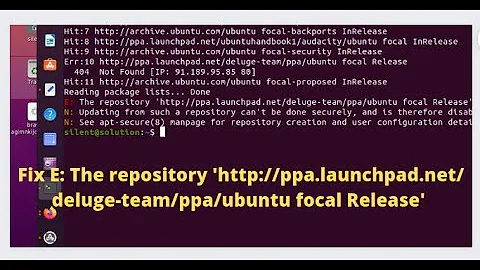How do I fix apt-add-repository "no such option: --allow-unauthenticated"?
You may use the option --allow-unauthenticated with the commands apt or apt-get but not with the command add-apt-repository.
Please take a look at https://wiki.winehq.org/Ubuntu where it is very well explained how to add the desired repository.
If you have previously installed a Wine package from another repository, please remove it and any packages that depend on it (e.g., wine-mono, wine-gecko, winetricks) before attempting to install the WineHQ packages, as they may cause dependency conflicts.
If your system is 64 bit, enable 32 bit architecture (if you haven't already):
sudo dpkg --add-architecture i386
Then run the following commands:
wget -nc https://dl.winehq.org/wine-builds/winehq.key
sudo apt-key add Release.key
sudo apt-add-repository https://dl.winehq.org/wine-builds/ubuntu/
Now you need to update the cache with
sudo apt update
And finally install with
sudo apt-get install --install-recommends winehq-stable
Related videos on Youtube
user189728
As of writing, my reputation is at 271, the first three digits of e
Updated on September 18, 2022Comments
-
user189728 over 1 year
I'm running 18.04, and I'm attempting to install Wine, which has an unsigned repository. I tried bypassing this by using the
--allow-unauthenticatedflag, but I get an error$ sudo apt-add-repository https:/dl.winehq.org/wine-builds/ubuntu/ --allow-unauthenticated Usage: apt-add-repository <sourceline> apt-add-repository is a script for adding apt sources.list entries. It can be used to add any repository and also provides a shorthand syntax for adding a Launchpad PPA (Personal Package Archive) repository. <sourceline> - The apt repository source line to add. This is one of: a complete apt line in quotes, a repo url and areas in quotes (areas defaults to 'main') a PPA shortcut. a distro component Examples: apt-add-repository 'deb http://myserver/path/to/repo stable myrepo' apt-add-repository 'http://myserver/path/to/repo myrepo' apt-add-repository 'https://packages.medibuntu.org free non-free' apt-add-repository http://extras.ubuntu.com/ubuntu apt-add-repository ppa:user/repository apt-add-repository ppa:user/distro/repository apt-add-repository multiverse If --remove is given the tool will remove the given sourceline from your sources.list apt-add-repository: error: no such option: --allow-unauthenticatedI've seen other users on the site with the same version of Ubuntu claim this option works. What am I doing wrong here?
-
 TiloBunt over 5 yearscheck: apt-add-repository -help doesn't output an option for this parameter. apt-get has this it seems: askubuntu.com/a/74389/37213
TiloBunt over 5 yearscheck: apt-add-repository -help doesn't output an option for this parameter. apt-get has this it seems: askubuntu.com/a/74389/37213 -
 abu_bua over 5 yearsThere exist no
abu_bua over 5 yearsThere exist noapt-add-repository --allow-unauthenticated-> take a look at manpages.ubuntu.com/manpages/xenial/man1/… . However,apt-get --allow-unauthenticatedexists. Please follow askubuntu.com/questions/316025/… for installation. For further posts please add links you are following the installation.
-
-
user189728 over 5 yearsSorry to double dip, but how do I add the repository then?
-
user189728 over 5 yearsDoesn't work: pastebin.com/tCrteLMb, I tried apt-update as well and got a similar result.
-
mook765 over 5 yearsPlease see my edit, now that I know which repository you want to add.