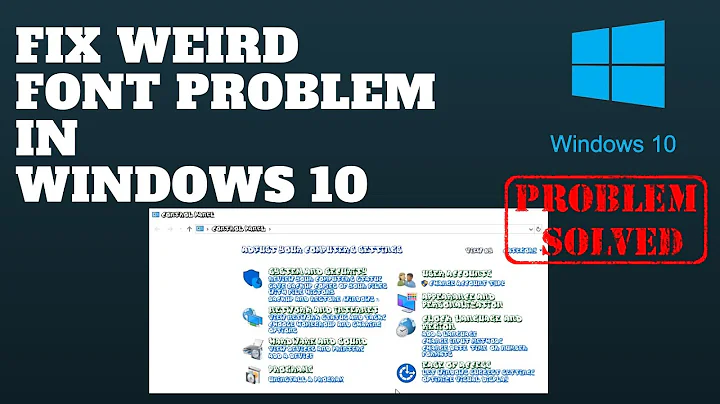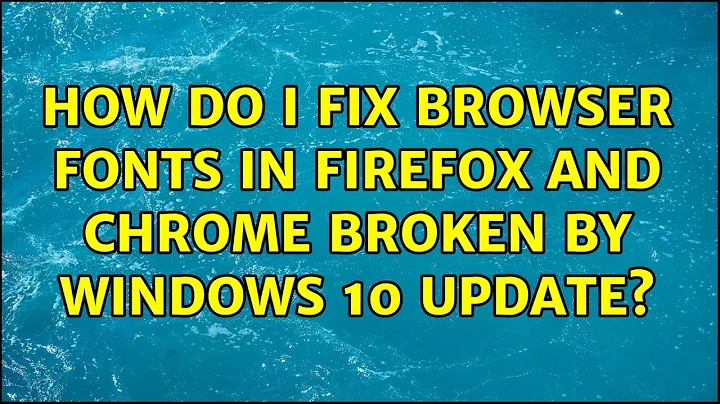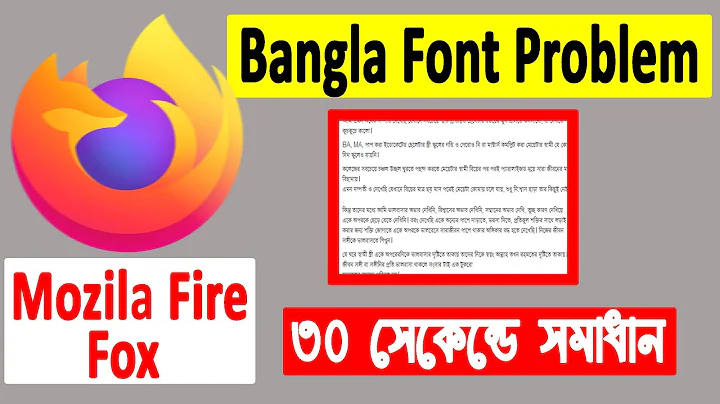How do I fix browser fonts in Firefox and Chrome broken by Windows 10 update?
Solution 1
I don't get why the only two correct answers to this issue were deleted and downvoted. Enabling and adjusting Cleartype (Control Panel - Fonts - Adjust Clear Type) is the solution to this problem. (See also https://stackoverflow.com/questions/37301132/chrome-overall-font-rendering-issue-2016/39167439#39167439)
Solution 2
Adjust ClearType ;) This worked for all non-Microsoft browsers...Took me a while, reinstalled drivers and then this solved my problem
Related videos on Youtube
JNygren
Updated on September 18, 2022Comments
-
JNygren over 1 year
A recent Windows 10 update broke the browser fonts in Firefox and Chrome but everything looks fine in Edge.
The following image shows the same content in Firefox, Edge, and Chrome, from left to right (Ignore the 'redacting', look at the fonts):

How can I fix the font rendering in non-Microsoft browsers?
Thanks.
-
 Carrein over 7 yearsCould be a clear type issue : support.mozilla.org/en-US/questions/1016745
Carrein over 7 yearsCould be a clear type issue : support.mozilla.org/en-US/questions/1016745 -
Seth over 7 yearsFor me they look the same with the exception that Edge seems to be zoomed?
-
JNygren over 7 years@Seth, I agree, this wasn't a great example. On Gmail login screen, on the word 'All', one of the L's was twice as wide as the other. Thanks.
-
-
 DavidPostill over 6 yearsCleartype works at the OS level, and affects all applications, so this does not really answer the question.
DavidPostill over 6 yearsCleartype works at the OS level, and affects all applications, so this does not really answer the question. -
Bart almost 6 yearsBut it did solve my problem(same as op). I don't understand why this is downvoted.