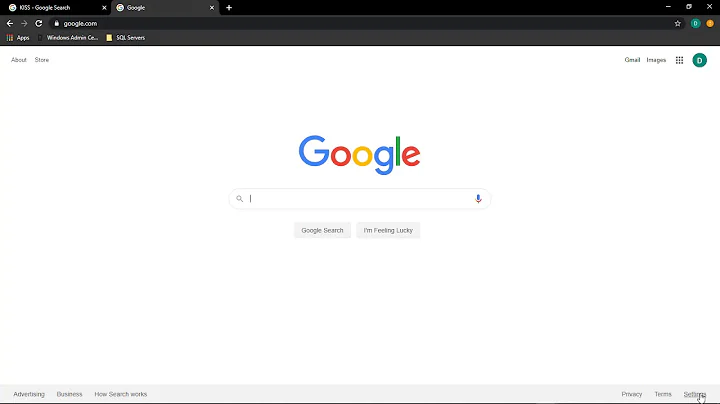How do I fix Chrome 'show in folder' to open in file explorer and not in new tab?
Solution 1
Just execute the following lines and the problem will be fixed. No restart (neither of chrome, nor of anything else) is needed:
$ sudo apt-get install libfile-mimeinfo-perl
$ mimeopen -d /home/moose/Documents
Please choose a default application for files of type inode/directory
1) Caja (caja-folder-handler)
2) Other...
use application #1
Opening "/home/moose/Documents" with Caja (inode/directory)
Solution 2
I had the same problem after uninstalling pcmanfm and changing it for Thunar.
No need to install anything. Chromium/Chrome manages this function through xdg-open, and you have to modify it.
Check which is the default file manager in xdg-open:
$ xdg-mime query default inode/directory
It should give an unwanted one or one that is no longer installed.
Then set the desired default file manager in xdg-open. For caja it should be:
$ xdg-mime default caja.desktop inode/directory
or something really similar.
It worked immediately for me. I learnt it from: https://wiki.archlinux.org/index.php/xdg-open
Solution 3
For me, further to @elmanu's answer xdg-mime default caja.desktop inode/directory, it was running
update-desktop-database ~/.local/share/applications/
which finally updated the default application.
After this, running xdg-mime query default inode/directory now showed the new default application.
Related videos on Youtube
Martin Thoma
I also have a blog about Code, the Web and Cyberculture and a career profile on Stackoverflow. My interests are mainly machine-learning, neural-networks, data-analysis.
Updated on September 18, 2022Comments
-
Martin Thoma almost 2 years
When I click "show in folder" Chrome opened the folder in a new tab. How can I fix this such that Chrome opens the folder with my standard file explorer (caja)?
-
 crypdick almost 7 yearsThis solved my problem in Manjaro linux. I had to use
crypdick almost 7 yearsThis solved my problem in Manjaro linux. I had to usepcmanfm.desktopin place ofcaja.desktop -
outis nihil about 6 yearsThis also solved a problem where I had unintentially made sublimetext 3 my file manager:
xdg-mime query default inode/directorygave mesublime_text.desktop, andxdg-mime default nautilus.desktop inode/directorychanged it back. -
Boris Tsema almost 6 yearsI think this answer should be marked as solution as it's more general and not distributive-specific.
-
nmz787 over 3 yearsdoes the new setting "stick" after reboot?
-
 Robert Cutajar over 2 yearsDidn't work for me.
Robert Cutajar over 2 yearsDidn't work for me.xdg-mimedid. I guess it depends which system you use.