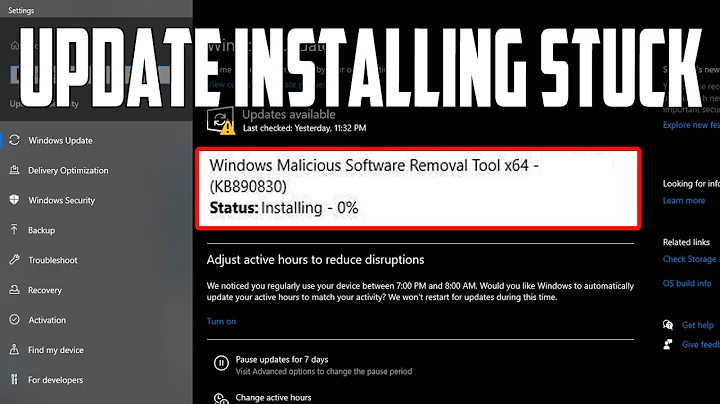How do I force Windows updates to install?
Solution 1
Have you tried re-downloading the updates? I noticed Windows 10 sometimes got stuck in the process of downloading or installing updates.
To do this, you need to completely remove all the downloaded update files.
- First of all, you need to temporarily disable the Windows Update service (Go to Control Panel - Administrative Tools - Services, then look for "Windows Update", right click - properties, Stop service, and just put it to Disabled on startup type, just to make sure)
- Now you need to find the location of the downloaded update files, which is in C:\Windows\Software Distribution\ folder.
- Delete the entire content of the folder (or, if you want to be secure, back it up first somewhere else). This will delete all the downloaded update files and windows update history. Don't worry, this WON'T delete your installed updates.
- Now that you've deleted it, turn the Windows Update service back
- At least reboot your Windows once, before trying the update process again.
This method has worked twice on my Windows 10 Home, when it got stuck in downloading and installing the updates.
I hope it works, and cheers.
Solution 2
Did you try creating a 1511 update install ISO? You can boot them to do fresh installs, but I also used mine to install 1511 without using Windows Update.
You can download the media creation tool from https://www.microsoft.com/en-gb/software-download/windows10
Related videos on Youtube
Sawyer Knoblich
Updated on September 18, 2022Comments
-
Sawyer Knoblich almost 2 years
My computer says I have an update pending (Windows 10 Pro, version 1511, 10586), and keeps shutting it down every night to restart. However, the updates never actually install. My computer restarts, I select Windows to boot up through GRUB, and then the blue installation screen flashes for a couple milliseconds before loading the login screen. Manually restarting gives the same results.
I cannot schedule the updates for a different time in the Settings program even though I have "Notify to schedule restart" selected. Forcing the setting through gpedit.msc (as seen here) does not make a difference. Is there any way I can troubleshoot my install to make my computer actually installs the update when restarting?
-
UbuntuForumsStaffAreTrolls almost 8 yearsWhen you put Windows 10 Pro, version 1511, 10586 in brackets, were you referring to that being the pending update or the OS version of your computer?
-
-
Sawyer Knoblich about 8 yearsI turned my computer off last night and somehow when I turned it back on this morning the updates had been installed. Not sure why it didn't happen the other five times I restarted but it's fixed now. If it happens again I'll try this, thanks!