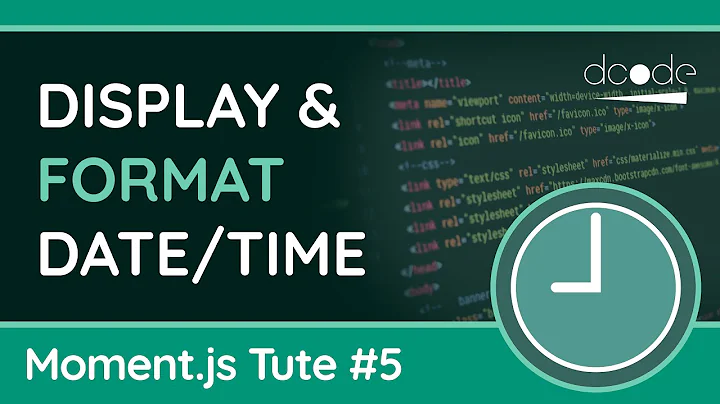How do I format a date as ISO 8601 in moment.js?
Solution 1
moment().toISOString(); // or format() - see below
http://momentjs.com/docs/#/displaying/as-iso-string/
Update
Based on the answer: by @sennet and the comment by @dvlsg (see Fiddle) it should be noted that there is a difference between format and toISOString. Both are correct but the underlying process differs. toISOString converts to a Date object, sets to UTC then uses the native Date prototype function to output ISO8601 in UTC with milliseconds (YYYY-MM-DD[T]HH:mm:ss.SSS[Z]). On the other hand, format uses the default format (YYYY-MM-DDTHH:mm:ssZ) without milliseconds and maintains the timezone offset.
I've opened an issue as I think it can lead to unexpected results.
Solution 2
Use format with no parameters:
var date = moment();
date.format(); // "2014-09-08T08:02:17-05:00"
(http://jsfiddle.net/8gvhL1dz/)
Solution 3
Also possible with vanilla JS
new Date().toISOString() // "2017-08-26T16:31:02.349Z"
Solution 4
When you use Mongoose to store dates into MongoDB you need to use toISOString() because all dates are stored as ISOdates with miliseconds.
moment.format()
2018-04-17T20:00:00Z
moment.toISOString() -> USE THIS TO STORE IN MONGOOSE
2018-04-17T20:00:00.000Z
Solution 5
var date = moment(new Date(), moment.ISO_8601);
console.log(date);
Related videos on Youtube
Comments
-
sennett about 2 years
This docs mention
moment.ISO_8601as a formatting option (from 2.7.0 - http://momentjs.com/docs/#/parsing/special-formats/), but neither of these work (even 2.7.0):var date = moment(); date.format(moment.ISO_8601); // error moment.format(date, moment.ISO_8601); // error(http://jsfiddle.net/b3d6uy05/1/)
How can I get an ISO 8601 from moment.js?
-
joews over 9 yearsWhat version of moment are you using? The docs say that constant was added in 2.7.0.
-
sennett over 9 years@joews 2.7.0. Clarified in question. See my answer I figured it out. Docs not hugely clear though.
-
joews over 9 yearsYeah, they only mention special formats in the context of parsing. Odd.
-
 Saahithyan Vigneswaran about 7 yearsu can try
Saahithyan Vigneswaran about 7 yearsu can trymoment().toISOString()
-
-
dvlsg over 8 yearsJust as a side note, these two answers are not the same, even though they both fulfill ISO format requirements.
date.toISOString()will keep the milliseconds and use utc,date.format()will drop the milliseconds and use your local timezone (or at least, that's the behavior I am currently getting in chrome -- jsfiddle.net/8gvhL1dz/22 ) -
 Greivin López about 7 yearsI agree with you @Yashua. I think the use of "format()" should be avoided because is not intuitive. Also I don't think a function that just wraps the native "toISOString()" should exist at all. That being said, perhaps giving a new function like: "toISO8601()" with the option to keep the timezone and a proper documentation will be better.
Greivin López about 7 yearsI agree with you @Yashua. I think the use of "format()" should be avoided because is not intuitive. Also I don't think a function that just wraps the native "toISOString()" should exist at all. That being said, perhaps giving a new function like: "toISO8601()" with the option to keep the timezone and a proper documentation will be better. -
StinkyCat almost 7 yearsIf you want the utc time, but formatted your own way, instead of ISO8601, you can do the following:
moment().utc().format("OUTPUT_FORMAT") -
Matt Sgarlata almost 7 yearsUsing .format() with an Arabic locale leads to Arabic symbols rather than English ones, which is probably undesirable.
-
Brice over 6 yearsUseful whn formating a date in kibana but you don't have access to JS.
-
JoeTidee about 5 yearsOnly if you want it in UTC, without maintaining the timezone.
-
JoeTidee about 5 yearstoISOString does not output in your local timezone - it is always in (zero offset) UTC.
-
Benny Neugebauer almost 5 yearsIf you want to maintain the local timezone, use
moment().toISOString(true);. -
 borchvm about 4 yearsWhile this code may provide a solution to the question, it's better to add context as to why/how it works. This can help future users learn, and apply that knowledge to their own code. You are also likely to have positive feedback from users in the form of upvotes, when the code is explained.
borchvm about 4 yearsWhile this code may provide a solution to the question, it's better to add context as to why/how it works. This can help future users learn, and apply that knowledge to their own code. You are also likely to have positive feedback from users in the form of upvotes, when the code is explained. -
Stephan Hogenboom over 3 yearsCan you elaborate your answer a bit?