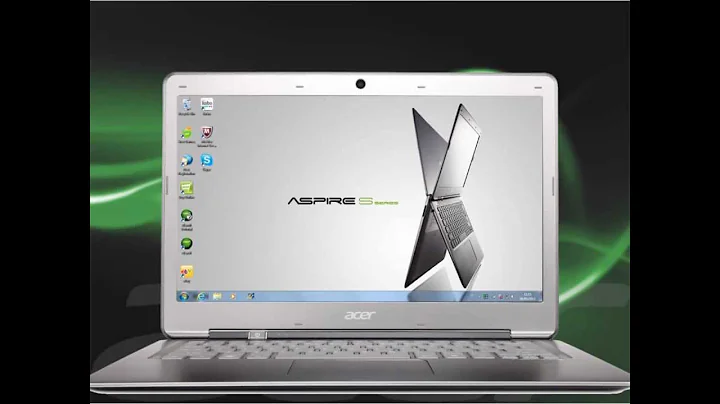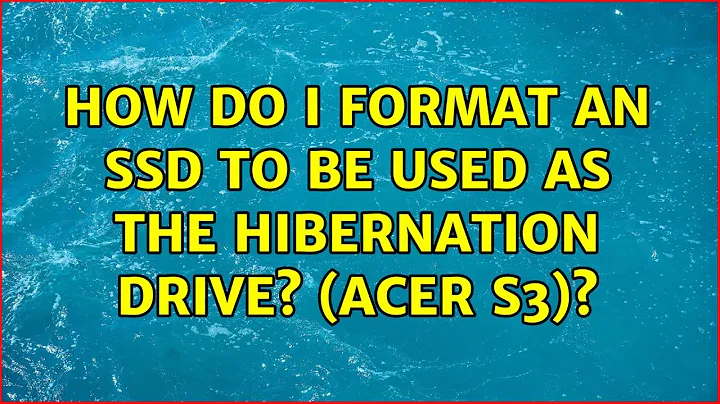How do I format an SSD to be used as the hibernation drive? (Acer S3)
Minor correction to the above. The SSD in the S3 is used for Intel Rapid Start Technology, not Smart Response. iRST is enabled/disabled in BIOS. If you deleted the partition, you can recreate it using the instructions in the IRST user guide. The guide contains some good general reading about the technology, too. For those wishing to use part of the SSD for Linux, the guide states the hibernation partition must only be the same size or larger than main memory. It should, therefore, be possible to use the majority of the SSD for a Linux installation.
Related videos on Youtube
Admin
Updated on September 18, 2022Comments
-
 Admin over 1 year
Admin over 1 yearI have an Acer Aspire S3 ultrabook. It comes with two separate drives, one 320 gb hdd and a 20 gb ssd, which Windows uses for hibernation. I formatted the SSD and installed Ubuntu on it.
How do I format the SSD so that Windows recognizes the SSD as the hibernation drive, like the way it came out of the box?
Acer really had an interesting way of using the SSD. I'm just trying to get the laptop ready to sell, so I figured I would get it back to normal.
-
Neil Mayhew over 9 yearsOn my Lenovo IdeaPad U310, that GUID is used for Smart Response, not Rapid Start. It looks like you have the two terms mixed up. They are actually quite different from one another.