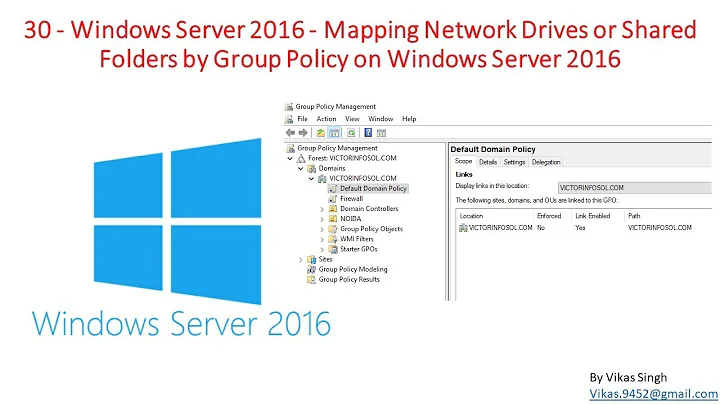How do I get list of all network drives mapped to my system?
Solution 1
> net use
is what you need. See this for more info.
Solution 2
Yes, it's normal. Network connections and drive letters assigned to them are session-local. Normally they disappear upon logout (when the session itself is destroyed) and are re-created by Winlogon when you log in again.
With Local System it gets confusing, though.
Log in as Local System again (psexec -desi cmd may be useful), then run net use to list all connections or net use * /delete to disconnect them.
Related videos on Youtube
Comments
-
 AMIT over 1 year
AMIT over 1 yearI mapped a network drive under local system account, I mean I login to my machine using local sytem account. Now I logged off and logged into the machine again using some other valid user account, but I couldn't find that mapped drive in my computer explorer, though am able to use that mapped drive in my application. Is this normal?
Is there any way to see all mapped network drives on my system?
I am on a Windows XP machine.
-
user1686 about 13 yearsHow – and more importantly, why – did you log in as
Local System?
-
-
 AMIT about 13 yearsyaa i already done that but could n't find mapped drive that i able to use...
AMIT about 13 yearsyaa i already done that but could n't find mapped drive that i able to use... -
user1686 about 13 years
net viewlists available shares on a server, not active connections. -
fretje about 13 years@grawity: Of course, you're right... I meant the net use command (I updated my answer)