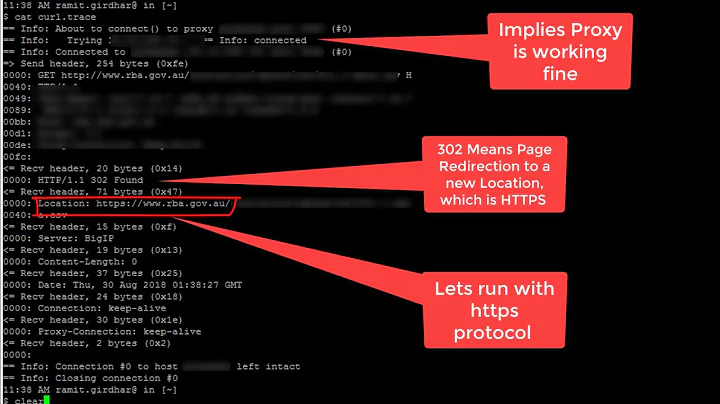How do I get (only) the http status of a site in a shell script?
Solution 1
-s/--silent
Silent or quiet mode. Don't show progress meter
or error messages. Makes Curl mute.
So your res should look like
res=`curl -s -I $1 | grep HTTP/1.1 | awk {'print $2'}`
Result is Error 301 on google.com, for example.
Solution 2
you want
...
res=$( curl -w %{http_code} -s --output /dev/null $1)
...
That will give you the HTTP_STATUS code as the only output.
Solution 3
Use this as your condition...
res=`curl -s --head <URL> | head -n 1 | grep -c HTTP/1.1 200 OK`
if [ $res -eq 1 ]
then
MSG = " OKAY"
EXIT_CODE = 0
else
MSG = " NOT OKAY"
EXIT_CODE = 2
fi
Solution 4
I'd do it like this to ensure i get redirected to the final host and get the response from it:
res=($(curl -sLI "${1}" | grep '^HTTP/1' | tail -1))
((res[1] == 200)) || echo ${res[2]}
Solution 5
as pointed out above curl can natively provide the http response:
#!/bin/bash
#example1.sh
function test {
RESPONSE=$(curl -so /dev/null -w "%{http_code}\n" ${1})
if [[ $RESPONSE != 200 ]]; then
echo "Error ${RESPONSE} on ${1}"
fi
}
test mysite.com
test google.com
Example 1 with -s we silence the progress & -o /dev/null lets us trash the response but -w is your ally here:
$ ./example1.sh
Error 000 on mysite.com
Error 301 on google.com
This can be further simplified natively in curl by asking for the url_effective and redirect_url:
#!/bin/bash
#example2.sh
function test {
curl -so /dev/null -w "%{http_code}\t%{url_effective}\t%{redirect_url}\n" ${1}
}
test mysite.com
test google.com
Example 2 we see our initial http response, original requested domains, and redirect the server responded with:
$ ./example2.sh
000 HTTP://mysite.com/
301 HTTP://google.com/ http://www.google.com/
However if you're ultimately looking to establish a 200 response even after a 301 or 302 redirect: Then you can and drop the aforementioned 'redirect_url'
#!/bin/bash
#example3.sh
function test {
curl -sLo /dev/null -w "%{http_code}\t%{url_effective}\n" ${1}
}
test mysite.com
test google.com
Example 3 we add -L which instructs curl to chase the redirect(s):
$ ./example3.sh
000 HTTP://mysite.com/
200 http://www.google.com/
Related videos on Youtube
Jeff Schaller
Unix Systems administrator http://www.catb.org/esr/faqs/smart-questions.html http://unix.stackexchange.com/help/how-to-ask http://sscce.org/ http://stackoverflow.com/help/mcve
Updated on September 18, 2022Comments
-
 Jeff Schaller almost 2 years
Jeff Schaller almost 2 yearsI figure curl would do the job. I wrote in a script:
#!/bin/sh function test { res=`curl -I $1 | grep HTTP/1.1 | awk {'print $2'}` if [ $res -ne 200 ] then echo "Error $res on $1" fi } test mysite.com test google.comThe problem here is no matter what I do I can't get it to stop printing the below to stdout:
% Total % Received % Xferd Average Speed Time Time Time CurrentI want a cronjob to run this script and if it writes such a message then every time I run it I'll get an email because something has been printed to stdout in cron, even though the site may be fine.
How do I get the status code without getting junk into stdout? This code works except the bonus junk to the stdout preventing me from using it.
-
 Admin over 12 yearsThank you! this irratated me so much. (and they should mention this under the "progress meter" in the man page)
Admin over 12 yearsThank you! this irratated me so much. (and they should mention this under the "progress meter" in the man page) -
Anthon almost 8 yearsWelcome to U&L. Your first sentence states "as pointed out above" which is confusing as the position of your answer is depending on votes and user settings. It is better to use some line "As @some_user pointed out above" (with
some_userbeing an actual name) or "As others have pointed out"