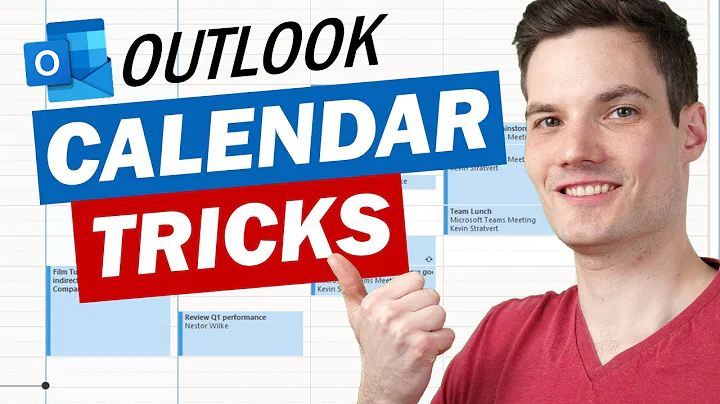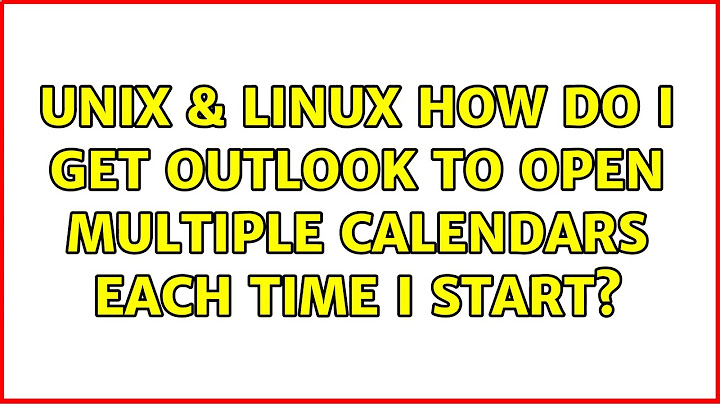How do I get Outlook to open multiple calendars each time I start
I ran across this post while trying to solve the same problem in Outlook 2013. Short answer is that Outlook simply can't "remember" what calendars you had selected if you start it in Calendar view. Really annoying I know.
This post from Slipstick.com has the solution that worked for me and explains in a little more detail: Open Outlook Multiple Calendars Selected
It's not the automated solution I was hoping for, but it's a good workaround. Saves me a few clicks in the morning. They also mention a VBA-centric solution there too. I wasn't willing to deal with VBA to solve this.
If you want the specific steps I followed here's a quick rundown:
- Go to your calendar view and select all the calendars you want opened on the next session.
- Then go to "File" then "Options" in Outlook.
- Go "Advanced" then to the "Outlook start and exit" section.
- Click "Browse"
- Select "Inbox" and click "Ok".
- Click "Ok" again.
- Close Outlook and re-open it.
- Go to the bottom-left where the Navigation bar is and click on the calendar icon. Now all your previously selected calendars will be shown.
Caveats:
- I didn't test this without using the overlay feature in the calendar view. I use overlay out of personal preference, but odds are it'll work.
Gotchas:
- After you set this up don't right click the calendar icon in the navigation bar and click "Open in New Window". Outlook won't "remember" your selections. Killin' me softly Microsoft...
Related videos on Youtube
Steve
Updated on September 18, 2022Comments
-
Steve over 1 year
Running Outlook 2010 from an exchange server so our organization has many calendars. In addition to my calendar, I have mapped to several other calendars that I must use throughout the day. I can manually open any of them by putting a check in the box next to them. The problem is that I want two of them to automatically open each time I open up the calendar. Is there a setting somewhere that tells Outlook to open them in addition to my calendar when I open it?
-
Sun over 7 yearsIn Outlook 2013, the Calendar I check on stays persistent. Did you try running Outlook as Administrator? It sounds like perhaps your settings are not saving? The other thought is to add the shared Calendars a different way and see if the checkboxes stay persistently checked on. Can you show the steps where you add the calendars?
-
BastianW over 7 yearsI couldn´t also not reproduce it. By the way Outlook 2010 is nor almost 7 years old. There are no improvements done in the past years, so I would speak with your IT department if they can upgrade to a more recent version.
-
-
 Matteo Tassinari over 3 yearsAt least for me, with Outlook 365 for Windows, this doesn't work, since last update I need to re-select all calendars each and every time.
Matteo Tassinari over 3 yearsAt least for me, with Outlook 365 for Windows, this doesn't work, since last update I need to re-select all calendars each and every time. -
 divenex almost 3 yearsThanks Bryan, this works for me in the latest Outlook (16.0) for Microsoft 365. Starting in [Calendar] the selected ones are forgotten, while starting in [Inbox] they are remembered. Looks like a bug, as I can't see the usefulness of this different behaviour.
divenex almost 3 yearsThanks Bryan, this works for me in the latest Outlook (16.0) for Microsoft 365. Starting in [Calendar] the selected ones are forgotten, while starting in [Inbox] they are remembered. Looks like a bug, as I can't see the usefulness of this different behaviour.