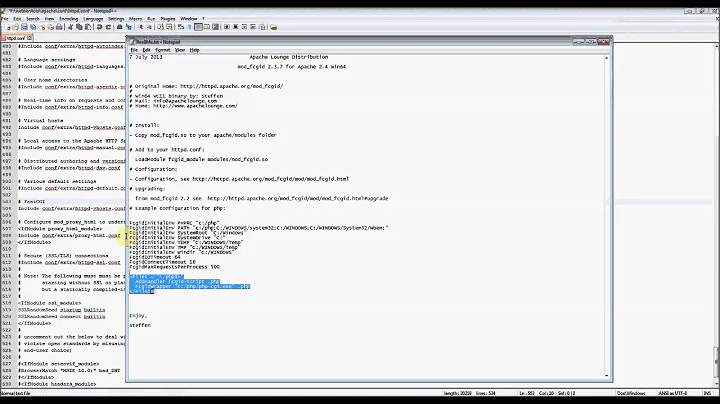How do I get php5 running?
21,701
If Apache is running (check by using a browser to go to apache address), then try this to see if php is running:
vi /var/www/info.php
<?php
phpinfo();?>
Call that file in a browser (e.g. http://ipapacheruns/info.php), it could be (e.g. http://localhost/info.php):
Related videos on Youtube
Author by
xczzhh
Updated on September 18, 2022Comments
-
xczzhh over 1 year
I have just installed php5 on Ubuntu, but it's not running. How do I get it running? Or more generally, how do I start an application software that doesn't have an entry in init.d?
-
LnxSlck almost 12 yearsDo you have apache up and running?
-
xczzhh almost 12 years@Lnxslck yes... I disabled apache by default, and I have just got it running. Does this have an effect?
-
-
xczzhh almost 12 yearsThanks for the answer. I did exactly what you said, but it's still not running, even if apache2 is running well(with 6 processes). :P
-
LnxSlck almost 12 yearsPlease check apache is running with a web browser
-
Geppettvs D'Constanzo almost 12 years+1 This is the best and easy way to test a successfully installed and running PHP.
-
xczzhh almost 12 yearsoops... seems not. Can't open the default page...
-
xczzhh almost 12 yearsSeems that there is something wrong with Apach2. I can't even open the index.html page from a web browser. I must did something wrong. I remember using the command
sudo update-rc.d apache2 disable 2this day earlier... but I have enabled it, even restarted the system... :P -
LnxSlck almost 12 yearsSo what it looks like, is that your apache isn't running correctly, until you get the page showing the words "It works" or something like that, you won't be able to get php running.
-
 BlitZz almost 12 yearsdo you have any firewall software running? (ufw for instance).
BlitZz almost 12 yearsdo you have any firewall software running? (ufw for instance).