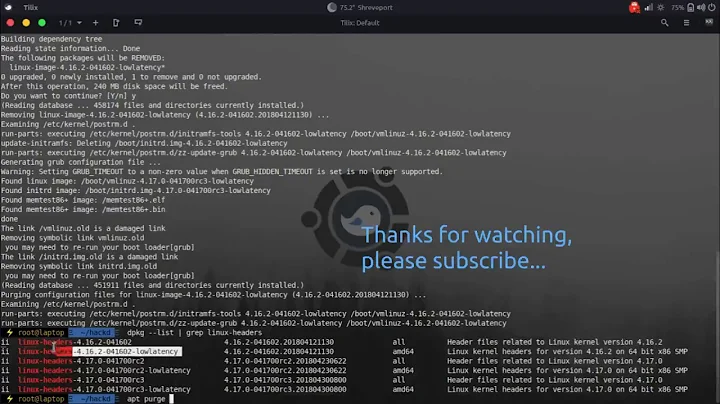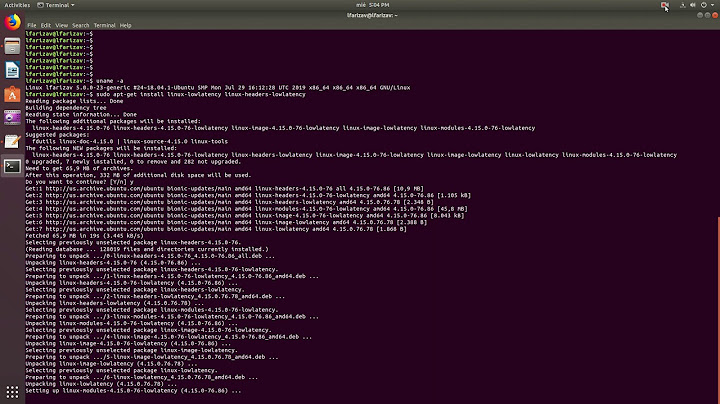How do I get the newest lowlatency-kernel on 18.04 LTS?
8,947
You need to install linux-lowlatency-hwe-18.04, as linux-lowlatency will always install the original version, 4.15, in this case.
apt-cache show linux-lowlatency-hwe-18.04 | grep Depends
Depends: linux-image-lowlatency-hwe-18.04 (= 4.18.0.18.68), linux-headers-lowlatency-hwe-18.04 (= 4.18.0.18.68)
Related videos on Youtube
Author by
Prototype700
Still trying to fix Ubuntu Bug #1 (Liberation)...
Updated on September 18, 2022Comments
-
 Prototype700 over 1 year
Prototype700 over 1 yearWhen installing the linux-lowlatency package on 18.04 LTS, the lowlatency-kernel version 4.15 is installed, while the -generic kernel has been updated to 4.18 since the LTS release.
4.18 linux-lowlatency packages are only available for cosmic and later releases.
Is there any way to automatically get new lowlatency-kernel versions on 18.04?
-
 Prototype700 almost 5 yearsHi Mike, okay. This was my issue. I did not realise that there were two kernel versions and the hwe-kernel was preinstalled, as uname -r doesn't specify this.
Prototype700 almost 5 yearsHi Mike, okay. This was my issue. I did not realise that there were two kernel versions and the hwe-kernel was preinstalled, as uname -r doesn't specify this.


![How to install low latency kernel on ubuntu [english cc available]](https://i.ytimg.com/vi/Egl87gSLWko/hq720.jpg?sqp=-oaymwEcCNAFEJQDSFXyq4qpAw4IARUAAIhCGAFwAcABBg==&rs=AOn4CLCq9Zmy0lKsFG7jlLg1GF5b-3HLHw)