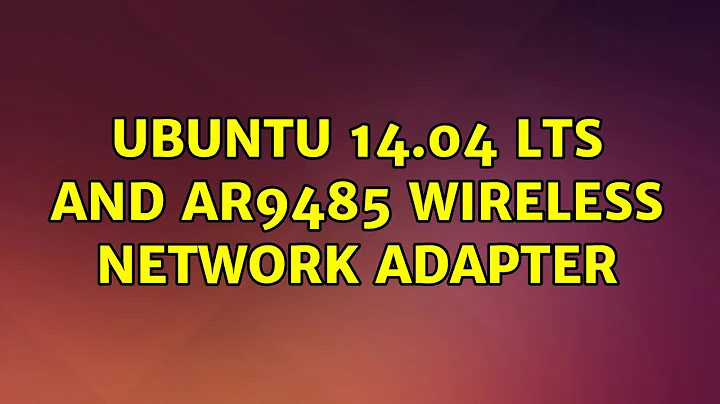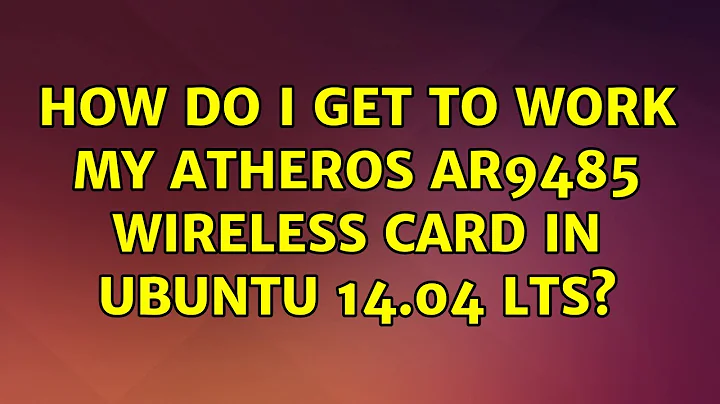How do I get to work my Atheros AR9485 Wireless card in Ubuntu 14.04 LTS?
Your wireless is blocked by the wireless switch or key combination; please see:
Hard blocked: yes
Please try the key combination, Fn+F2 or similar and run again:
rfkill list all
Any change? If not, is the module asus_nb_wmi loaded? Check:
lsmod | grep asus
If so, please try:
echo "options asus_nb_wmi wapf=1" | sudo tee /etc/modprobe.d/asus.conf
Reboot and see if your wireless key combination is working as expected.
Related videos on Youtube
Ivan Kreimer
Updated on September 18, 2022Comments
-
Ivan Kreimer over 1 year
I've recently installed Ubuntu 14.04 LTS in my ASUS D550CA, and so far things have gone great.
The only problem I've got is the Wi-Fi. It doesn't work.
I've got an Qualcomm Atheros AR9485. I've tried installing the drivers, but the sytem says it doesn't find any.
So I started looking around this forum for solutions.
I've read every single post from this forum about my Wi-Fi network adapter, and I've found nothing that solves my problem.
Let me give you some info about my configuration.
Disclaimer: my configuration is in spanish, so if you don't understand something you can either use Google translate, or use your imagination. :D
When I run
$ sudo lshw -C networkthis is what I get:*-network DEACTIVATED descripción: Interfaz inalámbrica producto: AR9485 Wireless Network Adapter fabricante: Qualcomm Atheros id físico: 0 información del bus: pci@0000:02:00.0 nombre lógico: wlan0 versión: 01 serie: 28:e3:47:5c:5d:3f anchura: 64 bits reloj: 33MHz capacidades: pm msi pciexpress bus_master cap_list rom ethernet physical wireless configuración: broadcast=yes driver=ath9k driverversion=3.13.0-34-generic firmware=N/A latency=0 link=no multicast=yes wireless=IEEE 802.11bgn recursos: irq:17 memoria:f7d00000-f7d7ffff memoria:f7d80000-f7d8ffff *-network descripción: Ethernet interface producto: RTL8101E/RTL8102E PCI Express Fast Ethernet controller fabricante: Realtek Semiconductor Co., Ltd. id físico: 0.2 información del bus: pci@0000:03:00.2 nombre lógico: eth0 versión: 06 serie: e0:3f:49:ce:57:49 tamaño: 100Mbit/s capacidad: 100Mbit/s anchura: 64 bits reloj: 33MHz capacidades: pm msi pciexpress msix vpd bus_master cap_list ethernet physical tp mii 10bt 10bt-fd 100bt 100bt-fd autonegotiation configuración: autonegotiation=on broadcast=yes driver=r8169 driverversion=2.3LK-NAPI duplex=full firmware=rtl8402-1_0.0.1 10/26/11 ip=181.165.245.39 latency=0 link=yes multicast=yes port=MII speed=100Mbit/s recursos: irq:41 ioport:e000(size=256) memoria:f0004000-f0004fff memoria:f0000000-f0003fffAt the beginning, you'll see that it says "*-network DEACTIVATED" (or at least that's what I translated), is that something bad?
Then, when I run
ipconfigthis is what I get:eth0 Link encap:Ethernet direcciónHW e0:3f:49:ce:57:49 Direc. inet:181.165.245.39 Difus.:181.165.245.255 Másc:255.255.255.0 Dirección inet6: fe80::e23f:49ff:fece:5749/64 Alcance:Enlace ACTIVO DIFUSIÓN FUNCIONANDO MULTICAST MTU:1500 Métrica:1 Paquetes RX:221199 errores:0 perdidos:0 overruns:0 frame:0 Paquetes TX:62025 errores:0 perdidos:0 overruns:0 carrier:0 colisiones:0 long.colaTX:1000 Bytes RX:124409589 (124.4 MB) TX bytes:7471899 (7.4 MB) lo Link encap:Bucle local Direc. inet:127.0.0.1 Másc:255.0.0.0 Dirección inet6: ::1/128 Alcance:Anfitrión ACTIVO BUCLE FUNCIONANDO MTU:65536 Métrica:1 Paquetes RX:2977 errores:0 perdidos:0 overruns:0 frame:0 Paquetes TX:2977 errores:0 perdidos:0 overruns:0 carrier:0 colisiones:0 long.colaTX:0 Bytes RX:397158 (397.1 KB) TX bytes:397158 (397.1 KB)When I put
iwconfig:eth0 no wireless extensions. lo no wireless extensions. wlan0 IEEE 802.11bgn ESSID:off/any Mode:Managed Access Point: Not-Associated Tx-Power=off Retry long limit:7 RTS thr:off Fragment thr:off Power Management:offFinally, when I put
sudo rfkill list all, I got:0: phy0: Wireless LAN Soft blocked: no Hard blocked: yes 1: asus-wlan: Wireless LAN Soft blocked: no Hard blocked: no 2: asus-bluetooth: Bluetooth Soft blocked: no Hard blocked: noI hope anyone can help me solve this, I've searched a lot and found no solution.
Thanks a lot.
-
 Fabby over 8 yearsWelcome to Ask Ubuntu! ;-) And sorry to say, but "Google that" is not an answer. Please visit the Ask Ubuntu Tour to better understand how this site works, as it is quite different from a forum...
Fabby over 8 yearsWelcome to Ask Ubuntu! ;-) And sorry to say, but "Google that" is not an answer. Please visit the Ask Ubuntu Tour to better understand how this site works, as it is quite different from a forum...