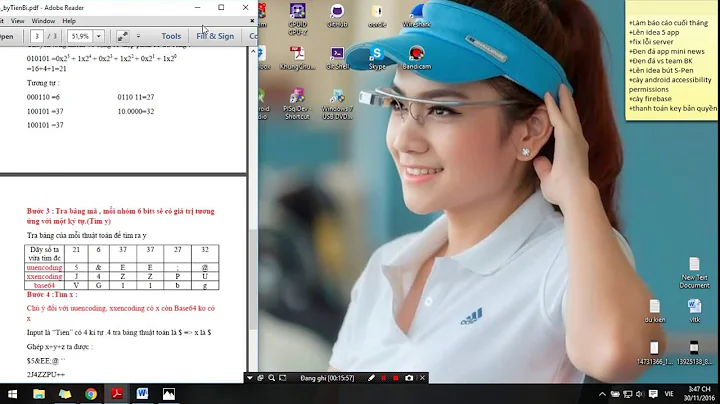How do I get UUENCODE to work?
Solution 1
Have you tried using yum to access the the RHEL repositories and install the version of sharutils that matches your release?
$ yum update
$ yum install sharutils
CentOS packages are generally one-to-one equivalents to RHEL packages with branding removed. You could try manually downloading a package from them. It looks like you could get that package here:
$ wget http://mirror.rackspace.com/CentOS/4/apt/i386/RPMS.os/sharutils-4.2.1-22.2.i386.rpm
Solution 2
How to get uuencode on Fedora 17 Linux
Find out what provides for uuencode using yum:
yum provides uuencode
Read what yum tells you:
sharutils-4.11.1-3.fc17.x86_64 : The GNU shar utilities for packaging
and unpackaging shell archives
Repo : @updates
Matched from:
Filename : /usr/bin/uuencode
Oh Look! 'sharutils' provides uuencode
Install that:
yum install sharutils
You get this output:
[root@defiant el]# yum install sharutils
Loaded plugins: fastestmirror, langpacks, presto, refresh-packagekit
Loading mirror speeds from cached hostfile
* fedora: ftp.usf.edu
* rpmfusion-free: mirror.hiwaay.net
* rpmfusion-free-updates: mirror.hiwaay.net
* rpmfusion-nonfree: mirror.hiwaay.net
* rpmfusion-nonfree-updates: mirror.hiwaay.net
* updates: mirror.hiwaay.net
Resolving Dependencies
--> Running transaction check
---> Package sharutils.x86_64 0:4.11.1-3.fc17 will be installed
--> Finished Dependency Resolution
Dependencies Resolved
====================================================================================================================================================================================================================================
Package Arch Version Repository Size
====================================================================================================================================================================================================================================
Installing:
sharutils x86_64 4.11.1-3.fc17 updates 176 k
Transaction Summary
====================================================================================================================================================================================================================================
Install 1 Package
Total download size: 176 k
Installed size: 612 k
Is this ok [y/N]: y
Downloading Packages:
sharutils-4.11.1-3.fc17.x86_64.rpm | 176 kB 00:00
Running Transaction Check
Running Transaction Test
Transaction Test Succeeded
Running Transaction
Installing : sharutils-4.11.1-3.fc17.x86_64 1/1
Verifying : sharutils-4.11.1-3.fc17.x86_64 1/1
Installed:
sharutils.x86_64 0:4.11.1-3.fc17
Complete!
Then test to see if it works
[root@defiant el]# which uuencode
/usr/bin/uuencode
[root@defiant el]# uuencode --version
uuencode (GNU sharutils) 4.11.1
Related videos on Youtube
user739866
Updated on September 18, 2022Comments
-
user739866 over 1 year
I have a server that I have inherited that has an older version of Redhat installed due to software requirements and now there is a need to use UUENCODE to allow email attachments. The
uuencodeanduudecodefiles are not in/usr/bin. I tried copying them from another server but I receive an error:/lib64/tls/libc.so.6: version `GLIBC_2.4' not found when we try to run it.
It appears that I may need to install the sharutils.rpm but I am not sure which one to download? Can anyone either point me to the correct rpm to download or an alternative method for processing uuencode?
Server Details:
$ cat /proc/version Linux version 2.6.9-42.ELsmp ([email protected]) (gcc version 3.4.6 20060404 (Red Hat 3.4.6-2)) #1 SMP Wed Jul 12 23:32:02 EDT 2006 $ cat /etc/redhat-release Red Hat Enterprise Linux ES release 4 (Nahant Update 4) $ uname -a Linux <servername> 2.6.9-42.ELsmp #1 SMP Wed Jul 12 23:32:02 EDT 2006 x86_64 x86_64 x86_64 GNU/Linux -
user739866 almost 13 yearsThanks. That package seems to solve the problem (pending the end users testing). It won't let me upvote the answer for some reason so I want to say thanks!