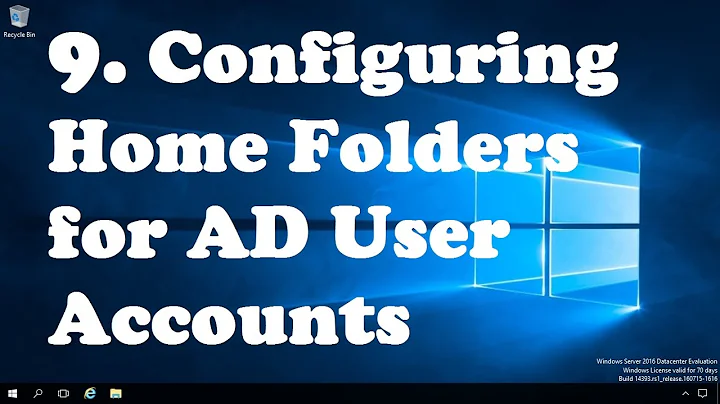How do I give www-data user to a folder in my home folder?
Solution 1
First, add yourself into the group www-data
usermod -a -G www-data (your username)
Then:
chgrp www-data /home/myuser/folderA
chmod g+rwxs /home/myuser/folderA
Should do the trick unless the permissions on your /home/myuser do not permit other users access.
The first command changes the group ownership of the folder to that of the webserver. The second command gives members of the www-data group read, write, enter-directory rights, and the group s flag will ensure that any files that get created inside that directory take www-data as the group - so if you create a file as myuser the www-data user will have access.
Nb. this also depends on the umask settings of both your user account and the webserver: you need to make sure that files created in folderA have group rw access (and directories created within need group rwx)
If your webserver does not have enter rights into your /home/myuser dir (quite sensible) then it's not going to get in there unless you do something else. Two solns:
sudo mount --bind /home/myuser/folderA /var/www/mysite/folderA(this is an ugly hack and would have to be repeated after reboot. But a powerful trick, also can be used to make folders accessible inside SSH jails.)Simply move the shared folder somewhere else, e.g.
/home/shared-stuff/folderA.
The 2nd option is nicest. Let's say the stuff in folderA is really public and you don't care who sees it, you can set it up like
sudo mkdir -m777 /home/shared-stuff
Then you can put inside that, say, folderA with permissions as above, and folderB that www-data should not have access to with different permissions, e.g.
$ cd /home/shared-stuff ; ls -l
drwxrwsr-x 2 myuser www-data 4096 Jan 17 21:46 folderA
drwxrwx--- 2 myuser myuser 4096 Jan 17 21:46 folderB
Solution 2
Another way is to change the username directly in apache config, this is if it's your local machine and you save images from somewhere else that would crush any permissions made on the folder. Also to do if you have only 1 user and don't care about www-data!
$ sudo vi /etc/apache2/apache2.conf
Find User and Group and put yours
User <Your User>
Group <Your Group>
$ sudo service apache2 restart
Related videos on Youtube
nLinked
Updated on September 18, 2022Comments
-
nLinked over 1 year
I have a folder:
/home/myuser/folderAI want to give the www-data user write access to the above, while 'myuser' continues to have normal access (as it is myuser's home folder anyway).
Which commands do I need to use?
Note: I don't want
www-datato have access to any other folders in/home/myuser/.Thanks in advance.
-
 luukvhoudt over 5 yearsThis solution doesn't seem so secure, anyone know what kind of security threats this setting will cause?
luukvhoudt over 5 yearsThis solution doesn't seem so secure, anyone know what kind of security threats this setting will cause? -
Shadoweb over 5 yearsI'm quite sure it's not secure, that is why I gave the precision of Local Machine only.
-
 T.Todua over 5 yearswhat is
T.Todua over 5 yearswhat issing+rwxs? -
artfulrobot over 5 years"Group sticky" bit. It's effect explained in para that begins with "The first..." :-)
-
Loenix over 5 yearsThis solution provides all access to apache to your folder...