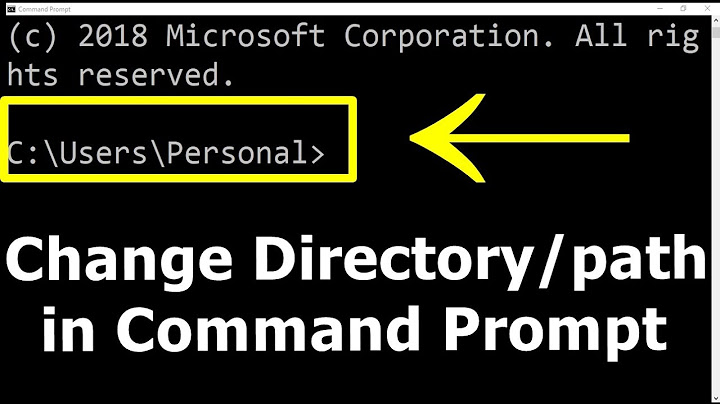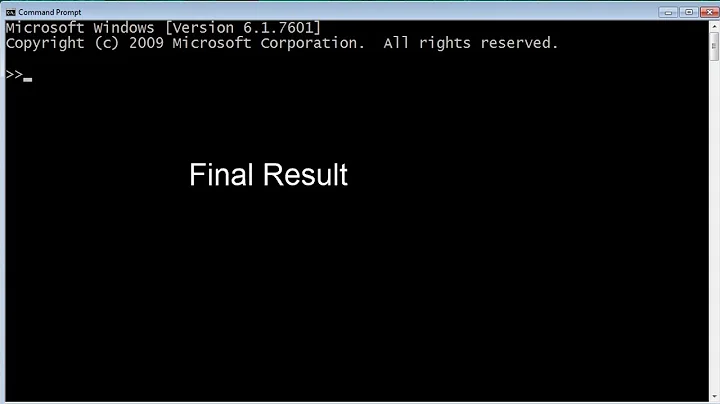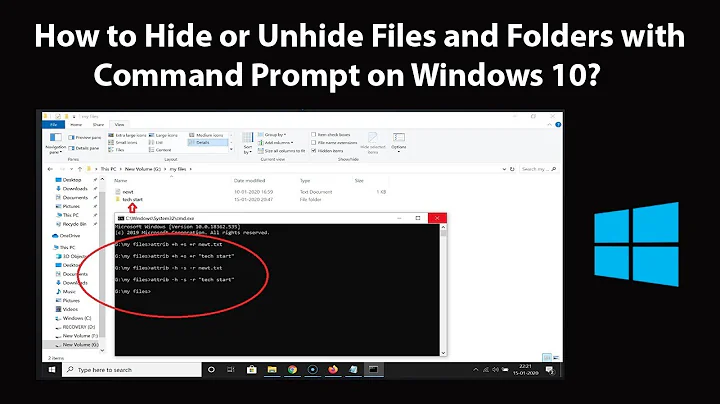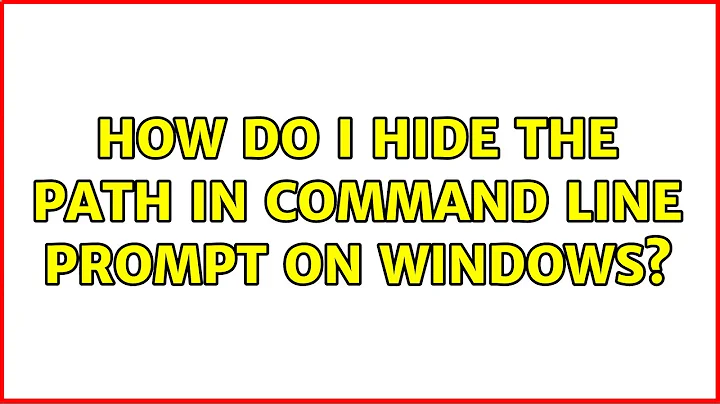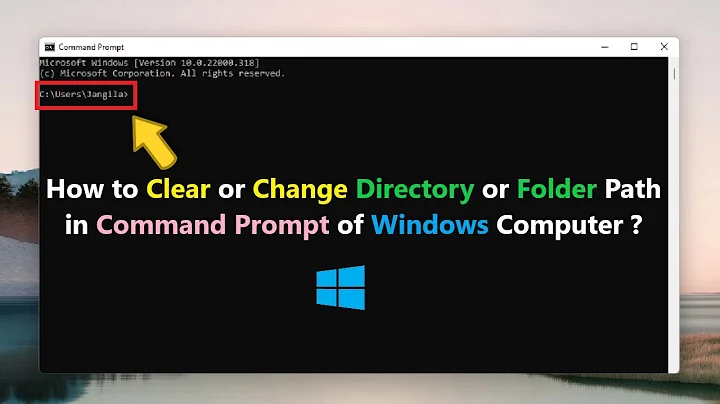How do I hide the path in command line prompt on Windows?
Solution 1
You can use
prompt [text]
command. Type prompt /? to list all of the available parameters. For example, the following command sets "> (greater-than sign)" as prompt.
prompt $g
Solution 2
The command prompt $g will indeed set the prompt to a single > sign. For a full list of special codes you can use there, see prompt /?.
If you want the custom prompt to apply automatically when you start a command prompt, you can set the PROMPT environment variable. That can be accomplished in the normal Windows UI, or by using the setx command. For example, this sets the prompt to > :
setx PROMPT $g$s
On the next launch of the command prompt, you'll see your new prompt.
To restore the normal Windows prompt for one session, type prompt. To restore the default for all sessions by removing the environment variable, type setx PROMPT "".
Solution 3
Some more tips:
If you want to go back to previous status (showing full path), just type prompt without any arguments, and press Enter. If you just want to see current working directory (the same as pwd in linux), type chdir or cd without any arguments and press Enter.
Related videos on Youtube
Калин Димитров
Updated on September 18, 2022Comments
-
Калин Димитров over 1 year
I'm working on Windows 7 using the cmd console. How do I hide the path in the prompt?
-
Калин Димитров almost 13 yearsreal-estate ...
-
soandos almost 13 yearsSorry, dont follow. You mean you want to see more on the screen?
-
cularis almost 13 yearsThat's what he means, exactly.
-
barlop almost 13 years-1 extremely badly worded, and maybe not even the best thing to do if you're bothered by a long current directory. A better thing might be prompt $p$_$g. So you still are reminded of the current directory but it's not in the way. And if you did want to hide the current directory, then it's not hiding the path it's hiding the current directory. And of course it can still be seen by CD if you meant hiding it from people. Your question is pretty bad. And adding the comment about "real-estate" shows no care to ensure clarity, and no ability to use proper terms, and no care about using proper terms
-
dsolimano almost 13 years@barlop, I believe real estate is a fairly standard way to refer to the space available on the screen - e.g. bing.com/…
-
JdeBP over 12 yearspossible duplicate of Stopping command prompt from showing current directory in windows XP?
-
-
Калин Димитров almost 13 yearsI feel FREE!!!!
-
Chris Moutray over 9 yearsIs there a way to make this stick ie become default?
-
 Pramesh Bajracharya almost 7 yearsThis should be the accepted answer. Thanks @Ben N
Pramesh Bajracharya almost 7 yearsThis should be the accepted answer. Thanks @Ben N -
PandaWood almost 3 yearsDoes this all need admin rights? When I type
prompton the Windows10 machine I'm on now, it just prints the prompt out twice and does nothing. Doesn't matter what I type after it .../?$g...makes no difference -
PandaWood almost 3 yearstyping
setx PROMPT $g$sgives meERROR: Invalid syntax. Type "SETX /?" for usage. -
 Ben N almost 3 years@PandaWood Make sure to run that in a classic command prompt (CMD) instead of PowerShell. The dollar signs indicate a PowerShell variable. Also please note that the
Ben N almost 3 years@PandaWood Make sure to run that in a classic command prompt (CMD) instead of PowerShell. The dollar signs indicate a PowerShell variable. Also please note that thePROMPTenvironment variable only affects CMD, not the PowerShell prompt.