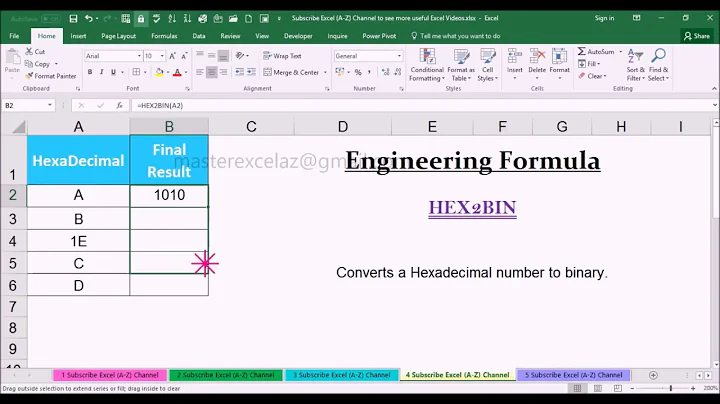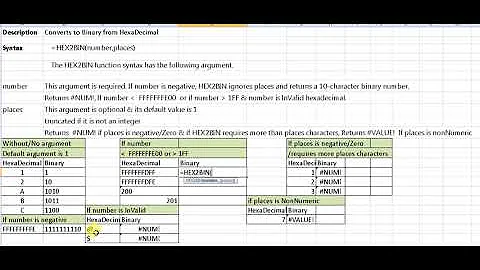How do I implement hex2bin()?
Solution 1
JavaScript doesn't have support for binary data. Nevertheless you can emulate this with regular strings.
var hex = "375771", // ASCII HEX: 37="7", 57="W", 71="q"
bytes = [],
str;
for(var i=0; i< hex.length-1; i+=2){
bytes.push(parseInt(hex.substr(i, 2), 16));
}
str = String.fromCharCode.apply(String, bytes);
alert(str); // 7Wq
Solution 2
To answer your question:
function Hex2Bin(n){if(!checkHex(n))return 0;return parseInt(n,16).toString(2)}
Here are some further functions you may find useful for working with binary data:
//Useful Functions
function checkBin(n){return/^[01]{1,64}$/.test(n)}
function checkDec(n){return/^[0-9]{1,64}$/.test(n)}
function checkHex(n){return/^[0-9A-Fa-f]{1,64}$/.test(n)}
function pad(s,z){s=""+s;return s.length<z?pad("0"+s,z):s}
function unpad(s){s=""+s;return s.replace(/^0+/,'')}
//Decimal operations
function Dec2Bin(n){if(!checkDec(n)||n<0)return 0;return n.toString(2)}
function Dec2Hex(n){if(!checkDec(n)||n<0)return 0;return n.toString(16)}
//Binary Operations
function Bin2Dec(n){if(!checkBin(n))return 0;return parseInt(n,2).toString(10)}
function Bin2Hex(n){if(!checkBin(n))return 0;return parseInt(n,2).toString(16)}
//Hexadecimal Operations
function Hex2Bin(n){if(!checkHex(n))return 0;return parseInt(n,16).toString(2)}
function Hex2Dec(n){if(!checkHex(n))return 0;return parseInt(n,16).toString(10)}
Solution 3
function hex2bin(hex)
{
var bytes = [], str;
for(var i=0; i< hex.length-1; i+=2)
bytes.push(parseInt(hex.substr(i, 2), 16));
return String.fromCharCode.apply(String, bytes);
}
thanks to Andris!
Other useful information about this topic (dex2bin,bin2dec) can be found here.
According to that, here is a bin2hex solution:
parseInt(1100,2).toString(16); //--> c
Solution 4
Although not an answer to the actual question, it is perhaps useful in this case to also know how to reverse the process:
function bin2hex (bin)
{
var i = 0, l = bin.length, chr, hex = ''
for (i; i < l; ++i)
{
chr = bin.charCodeAt(i).toString(16)
hex += chr.length < 2 ? '0' + chr : chr
}
return hex
}
As an example, using hex2bin on b637eb9146e84cb79f6d981ac9463de1 returns ¶7ëFèL·mÉF=á, and then passing this to bin2hex returns b637eb9146e84cb79f6d981ac9463de1.
It might also be useful to prototype these functions to the String object:
String.prototype.hex2bin = function ()
{
var i = 0, l = this.length - 1, bytes = []
for (i; i < l; i += 2)
{
bytes.push(parseInt(this.substr(i, 2), 16))
}
return String.fromCharCode.apply(String, bytes)
}
String.prototype.bin2hex = function ()
{
var i = 0, l = this.length, chr, hex = ''
for (i; i < l; ++i)
{
chr = this.charCodeAt(i).toString(16)
hex += chr.length < 2 ? '0' + chr : chr
}
return hex
}
alert('b637eb9146e84cb79f6d981ac9463de1'.hex2bin().bin2hex())
Solution 5
All proposed solutions use String.fromCharCode, why not simply using unescape?
String.prototype.hex2bin = function()
{
var i = 0, len = this.length, result = "";
//Converting the hex string into an escaped string, so if the hex string is "a2b320", it will become "%a2%b3%20"
for(; i < len; i+=2)
result += '%' + this.substr(i, 2);
return unescape(result);
}
and then:
alert( "68656c6c6f".hex2bin() ); //shows "hello"
Related videos on Youtube
MartyIX
Updated on July 09, 2022Comments
-
MartyIX almost 2 years
I need to communicate between Javascript and PHP (I use jQuery for AJAX), but the output of the PHP script may contain binary data. That's why I use
bin2hex()andjson_encode()on PHP side.How do I convert the hexadecimal string in binary string, with JavaScript?
-
Andres Riofrio over 12 years@MartyIX: Here is a BSD-licensed Javascript function that does what you want.
-
-
Michael over 10 yearsbin2hex seems really inefficient (and slow) if I want to, say, convert a large image file into a hex string...
-
yckart almost 8 yearswhy not simply using unescape - Just because it's deprecated. ;)
-
Alan Mroczek over 7 yearsyou can use decodeURIComponent instead of unescape and this is perfectly fine. However thanks @Marco, I used your solution
-
Michael about 7 yearsThis doesn't seem to be working with actual binary data, rather with ASCII representations of binary data.
-
 Green almost 7 yearsYour functions are wrong. At least
Green almost 7 yearsYour functions are wrong. At leastHex2BinandBin2Hex. Didn't even try other afterI got wrong results with those two. Try yourselfHex2Bin=>Bin2Hex -
huggie almost 7 yearsI've been using this set for a long time. And I am beginning to use Hex2Bin and realized it just now. Hex2Bin is broken. I think Bin2Hex is also wrong.
-
huggie almost 7 yearsFor the two functions, here is one that works: stackoverflow.com/questions/17204912/…
-
Phil about 6 yearsIt depends if you mean 1 bit binary representation (0/1) or 8 bit binary representation (bytes of data). In this answer "bin" means base 2 (binary 1s and 0s)
-
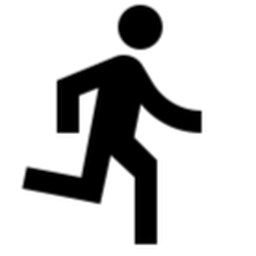 Steve Owens about 6 yearsYour Hex2Bin function doesn't work for anything longer than a single pair of hex values.
Steve Owens about 6 yearsYour Hex2Bin function doesn't work for anything longer than a single pair of hex values. -
hanshenrik over 5 yearswhen this answer was written, it was probably correct, but JS does support binary data now, with the Uint8Array :) it's very cubersome to use compared to php's binary strings which essentially are Uint8Array's already, but it's better than nothing ¯\_(ツ)_/¯
-
Phil over 4 yearsUncaught ReferenceError: Buffer is not defined