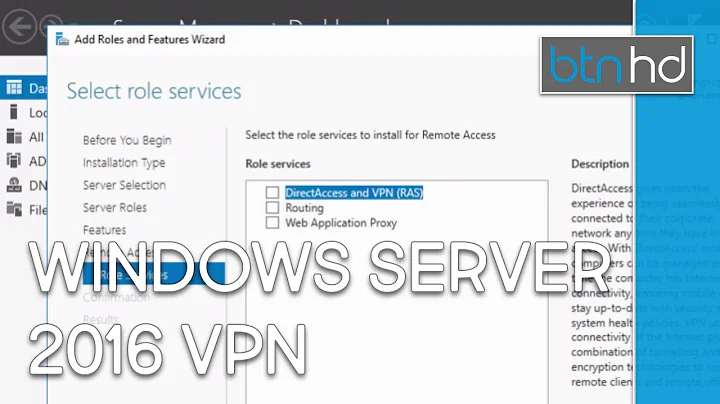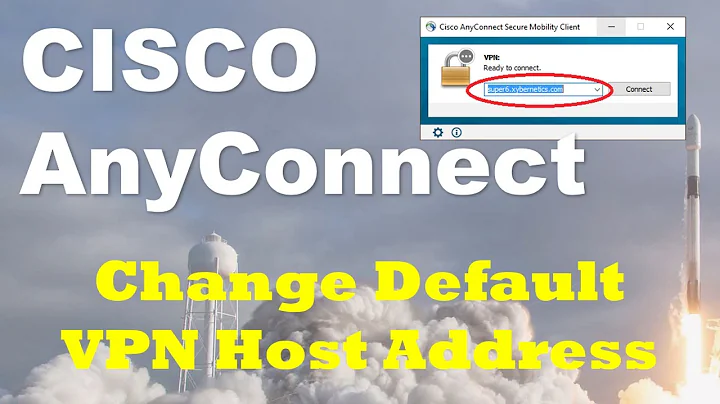How do I import a saved VPN configuration in 16.04?
18,201
Please make sure you have the following packages installed:
network-manager-openvpn
network-manager-openvpn-gnome
network-manager-pptp
network-manager-vpnc
You can install them on the command line by copying and pasting the following command:
sudo apt install network-manager-openvpn network-manager-openvpn-gnome network-manager-pptp network-manager-vpnc
When they have finished installing, you may need to log out and log back in, or possibly restart your computer, for the changes to take effect. Network-Manager should then show various vpn options.
Please let me know if this was helpful.
Related videos on Youtube
Author by
Adam Felt
Updated on September 18, 2022Comments
-
Adam Felt almost 2 years
I'm using vpn.ht and it provides a configuration file that you download and import for the network manager. Starting with the 16.04 update (I did a clean install), I can't import a saved configuration for a VPN. It's not even listed as one of the options anymore. Does anyone have a fix for this?
-
 Admin about 8 yearsYou're welcome! I'm glad I could help.
Admin about 8 yearsYou're welcome! I'm glad I could help.