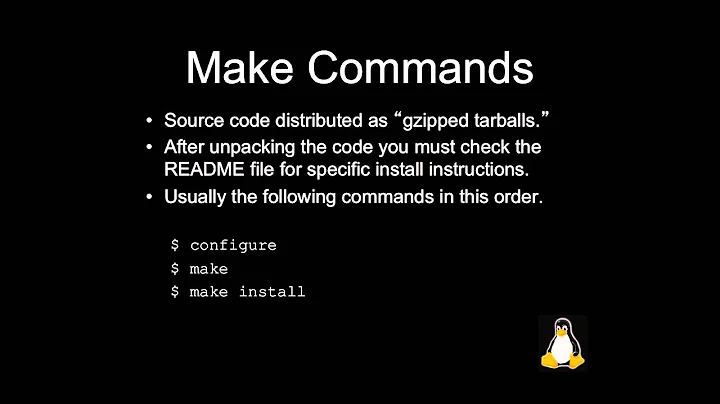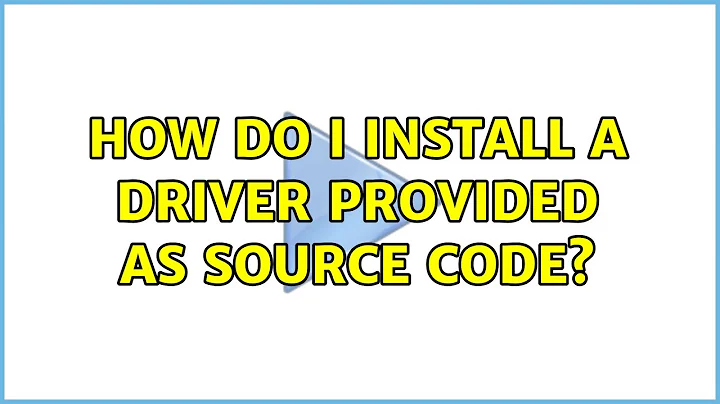How do I install a driver provided as source code?
15,840
- Open a terminal with Ctrl+Alt+T
Install the build-essential package with:
sudo apt-get install build-essential
Change the directory to the extracted driver folder; suppose it's under your home directory as
Downloads/driversource, with:cd ~/Downloads/driversource
Type
make && sudo make install
This should build and install the driver. You will probably need to reboot to activate the installed driver.
Related videos on Youtube
Author by
Ashish Anand
Updated on September 18, 2022Comments
-
Ashish Anand over 1 year
I have a USB-to-LAN converter, and downloaded the its drivers. The driver folder consists of a
Makefilefile, a.cfile and a.hfile.How do I install such a driver?
-
 Dr.jacky over 7 yearsI want to compile this github.com/Stane1983/kernel-amlogic-mx/tree/master/drivers/… , but it says "make: *** No targets. Stop."
Dr.jacky over 7 yearsI want to compile this github.com/Stane1983/kernel-amlogic-mx/tree/master/drivers/… , but it says "make: *** No targets. Stop."