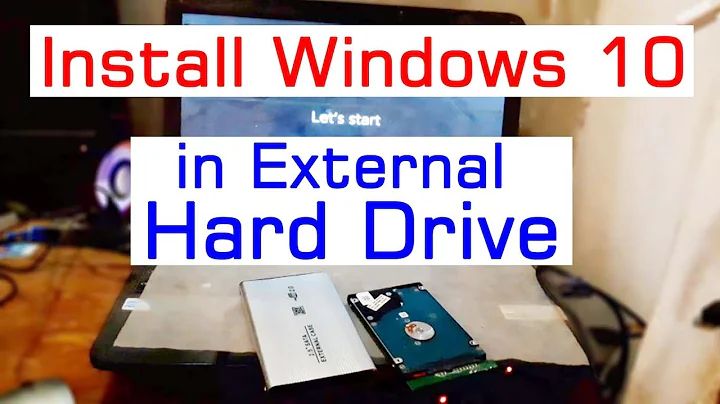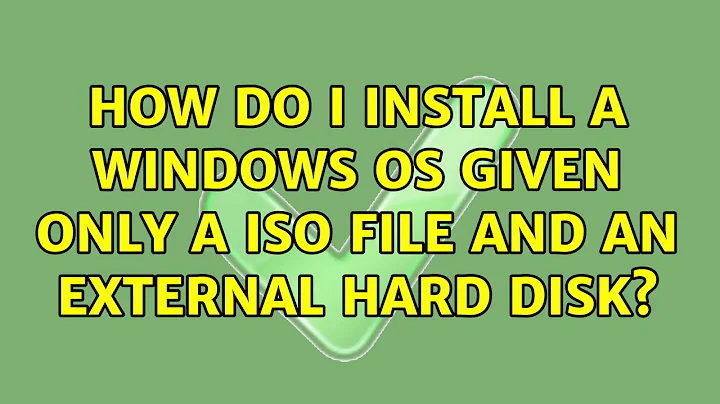How do I install a Windows OS given only a ISO file and an external hard disk?
Create a Bootable USB Drive
1 Your flash drive will need to be at least 4 GB in size in order to successfully copy the ISO file onto it. All of the data on your flash drive will be lost when you turn it into an installation drive, so be sure to back up any important files before continuing.
2 Download the Windows 7 USB/DVD Download Tool. This is available for free from Microsoft. Despite its name, this tool works with Windows 8 and Vista ISO files as well. You can install and run this tool on virtually any version of Windows.
3 Select the Source file. This is the ISO that you created or downloaded in the first section. Click Next.
4 Select USB device. Click the USB Device option. Select your flash drive from the list of available devices.
5 The program will format the USB drive to boot correctly, and then copy the ISO file onto the drive.
Related videos on Youtube
user275517
Updated on September 18, 2022Comments
-
user275517 over 1 year
There is a new machine that need to install a Windows OS. However, you are given an ISO file (that contains the Windows OS) and an external hard disk only.
How do I go about to install it?
Please note that you are not provide any blank CD or DVD to burn the ISO file.
-
 0m3r almost 9 yearsare asking on instruction on how to install it?
0m3r almost 9 yearsare asking on instruction on how to install it? -
Mike Fitzpatrick almost 9 yearsIs the ISO of an existing Windows installation (taken from another machine) or does it contain the Windows installation "disc" (as supplied by Microsoft)?
-
user275517 almost 9 years@Omar, I am asking about the possibility and also the instruction if such possibility is possible. If the possibility is zero, please let me know as well.
-
Ramhound almost 9 yearsWhy do you have a blank machine and an external hdd? What are you trying to accomplish exactly?
-
 fixer1234 almost 9 yearsIs the issue that you want to make the external hard disk the boot disk that contains Windows and you will use it externally? Install Windows on the external hard disk for later internal use? Use the external hard disk to install the iso on an internal hard disk? Install Windows on the external hard disk as a portable boot drive for different computers?
fixer1234 almost 9 yearsIs the issue that you want to make the external hard disk the boot disk that contains Windows and you will use it externally? Install Windows on the external hard disk for later internal use? Use the external hard disk to install the iso on an internal hard disk? Install Windows on the external hard disk as a portable boot drive for different computers?
-
-
user275517 almost 9 yearsHi Tim, you are only given an ISO file and an external hard disk only. You are not given any blank CD or blank DVD to burn it.
-
Tim Jonas almost 9 yearsah ok if the image is genuine(From microsoft) You could use a tool such as Windows USB/DVD tool. microsoft.com/en-us/download/windows-usb-dvd-download-tool If Windows USB/DVD tool does not accept the iso you could also use Rufus or Unetbootin. rufus.akeo.ie
-
Tim Jonas almost 9 yearsGive rufus a shot.
-
user275517 almost 9 yearsThe rufus does not support external hard disk too,
-
user275517 almost 9 yearsAlso, the Unetbootin does not support external hard disk too.
-
user275517 almost 9 yearsThe Windows USB/DVD tool does not support external hard disk. I am able to see the external hard disk as it is mount to drive D: but the Windows USB/DVD tool do not allow me to select drive D:
-
 0m3r almost 9 yearswhat window are trying to install, you can partition and install it from there
0m3r almost 9 yearswhat window are trying to install, you can partition and install it from there -
Tim Jonas almost 9 yearswin32 disk imager is the last program I can recommend. Another long way to do this that definitely works would be to download virtual box and a linux iso such as Debian Live and follow this tutorial turnkeylinux.org/blog/iso2usb You will need to attach the external hard drive to the virtual machine and copy the iso over to the virtual machine.
-
user275517 almost 9 yearswin32 disk imager is able to find my external hard disk. However, it does not support ISO file. It only support IMG file.
-
Karan almost 9 years"you can partition and install it from there" - From where? Your answer doesn't work as the Windows 7 USB/DVD Download Tool doesn't support USB HDDs.
-
Ramhound almost 9 years@user275517 - So convert it.