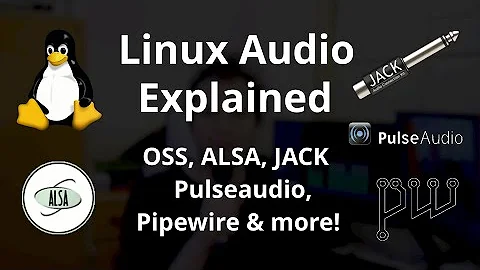How do I install alsa-lib from launchpad?
22,426
alsa-lib_1.0.28-1 is in the package libasound2_1.0.28-1, a shared library for ALSA applications.
To install open a terminal and install with:
sudo apt-get install libasound2
Explanation:
On this page, we read:
alsa-lib package in Ubuntu
libasound2: shared library for ALSA applications
libasound2-data: Configuration files and profiles for ALSA drivers
libasound2-dbg: debugging symbols for libasound2
libasound2-dev: shared library for ALSA applications -- development files
libasound2-doc: documentation for user-space ALSA application programming
libasound2-udeb: shared library for ALSA applications (udeb)
Or we can start a search and count two and two together.:
apt-file search alsa-lib
Related videos on Youtube
Author by
Michaeljwjr
Updated on September 18, 2022Comments
-
Michaeljwjr almost 2 years
https://launchpad.net/ubuntu/+source/alsa-lib
What do I click on to install that for Vivid Vervet?
-
Michaeljwjr about 9 yearsThank you that worked but how do I know in the future how to install from the launchpad like that.
-
 A.B. about 9 yearsI have improved my answer
A.B. about 9 yearsI have improved my answer -
saiarcot895 about 9 yearsYou would also need to run
sudo apt-file updatebefore searching for a file.