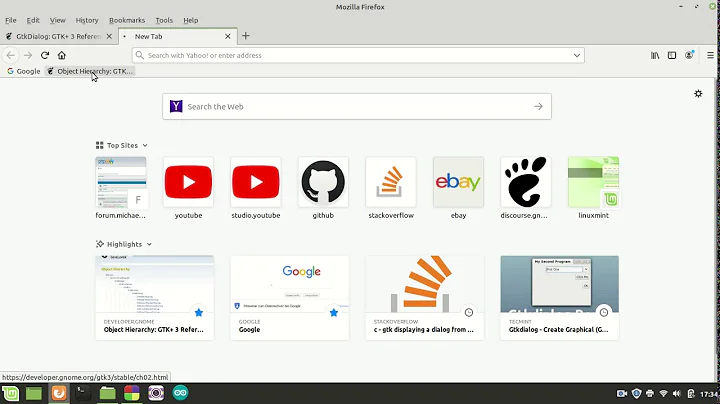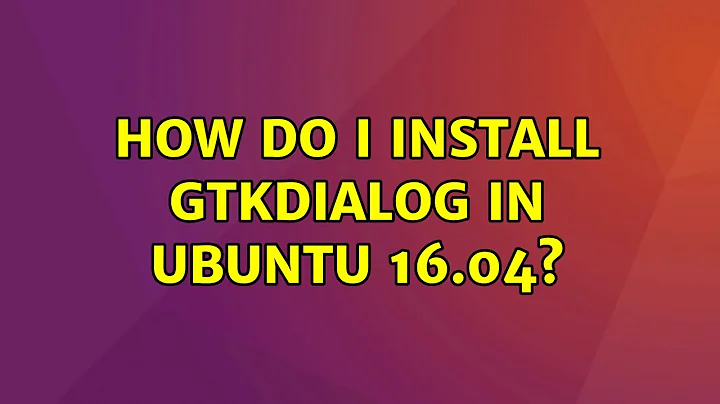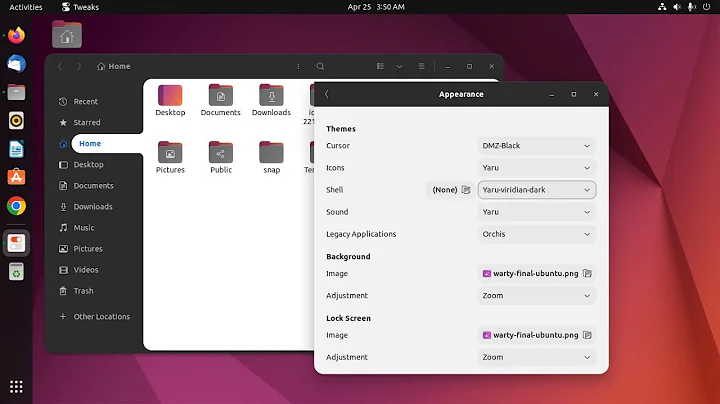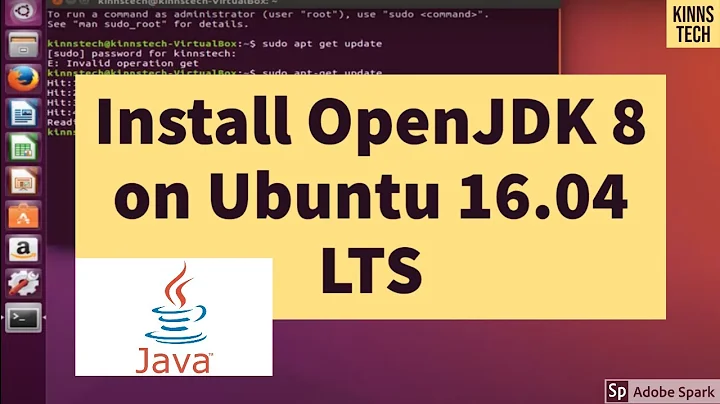How do i install GtkDialog in Ubuntu 16.04?
5,620
This appears not to have an installation candidate for Ubuntu Xenial Xerus, see here
It can be installed from source with the following steps:
Install build essentials:
sudo apt install build-essential-
Download the source files with:
wget https://storage.googleapis.com/google-code-archive-downloads/v2/code.google.com/gtkdialog/gtkdialog-0.8.3.tar.gz -
Unpack it:
tar -zxvf gtkdialog-0.8.3.tar.gz -
Enter the folder:
cd gtkdialog-0.8.3/ - Install it with:
./configuremakesudo make install
Source:
https://www.tecmint.com/gtkdialog-create-graphical-interfaces-and-dialog-boxes/
https://code.google.com/archive/p/gtkdialog/downloads
Related videos on Youtube
Author by
HALP
Updated on September 18, 2022Comments
-
HALP over 1 year
I need help to find, download and install gtkdialog and it's underlying dependencies (GLib, Pango, GdkPixbuf, ATK and cairo library's) for Ubuntu Xenial 16.04.
Any help or explanation would be great. (I am new to the concept of Installing software on Linux and using forums like this one.)
-
HALP almost 7 yearsHi, thanks alot for the help. The links are dead. (found new ones no problem there.) anyway. After trying to unpack it with the tar -xvf /location/gtkdialog-0.8.3 command i get the output: gnzip: stdin: not in gunzip format. tar: child returned status 1. tar: error is not recoverable: exiting now.
-
 George Udosen almost 7 yearsWhat is the compression format for the file and did you download it completely
George Udosen almost 7 yearsWhat is the compression format for the file and did you download it completely -
HALP almost 7 yearsHi, this is the source link [tecmint.com/…, This is the actual packet link: [code.google.com/archive/p/gtkdialog/downloads]. and yes i downloaded the complete file and the format is .tar.gz (tar gunzip) how do i go at this? this is the actual package that i am using [Gtkdialog 0.8.3 source package Type-Source Featured OpSys-Linux Jan 6, 2013 558.57KB].
-
HALP almost 7 yearsHi. thanks for the help. i keep you updated. I just learned from you that i need -xvzf instead of xvf only to unzip gunzip compressed files.
-
HALP almost 7 yearsHi. it all worked out just fine. the only thing i had to do was to verify what kind of compression was used on the file. with the commando "file" and change the unpacking command to my needs. I turned it into tar -xvfz gtkdialog-0.8.3 -C /newdirectorylocationwhereiwantedittobe/there. Thanks alot for the effort ^^.
-
 George Udosen almost 7 yearsYes sorry I missed the
George Udosen almost 7 yearsYes sorry I missed thezin there so sorry