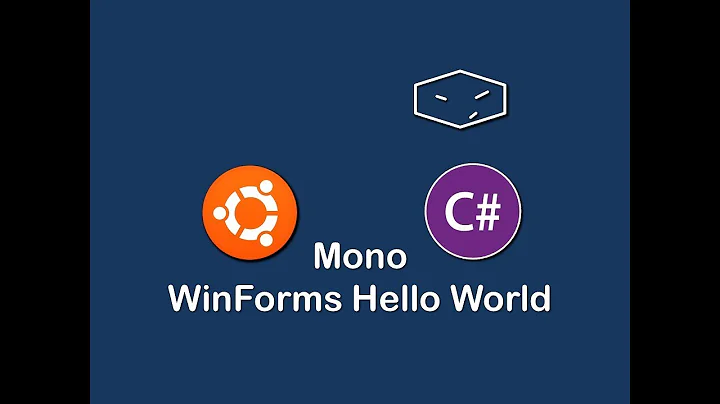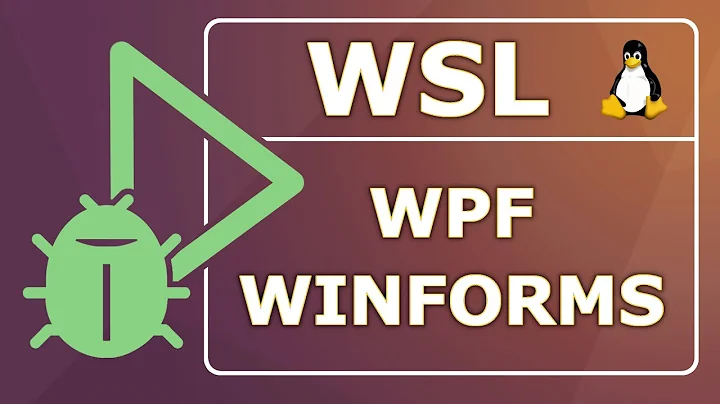How do I install mono's System.Windows.Forms on Ubuntu?
26,054
Solution 1
So you're looking for a package containing a file called System.Windows.Forms.dll. You can search:
- on your machine:
apt-file search System.Windows.Forms.dll(theapt-filepackage must be installed) - online: at packages.ubuntu.com.
Both methods lead you to (as of Ubuntu 14.04):
Install it with:
sudo apt-get install libmono-system-windows-forms4.0-cil
Solution 2
Open Synaptic and search for System.Windows.Forms and select libmono-winforms2.0-cil or libmono-winforms1.0-cil and then apply.
(optional) You might need to install System.Runtime package as well. just search for that and install libmono-system-runtime2.0-cil or libmono-system-runtime1.0-cil
Solution 3
Found it via this link:
% apt-get install libmono-winforms1.0-cil libmono-winforms2.0-cil
Related videos on Youtube
Comments
-
ripper234 over 1 year
I haven't found any concise explanation of this.
-
mishmish almost 8 yearsWhat are the other Mono dependencies besides mono-runtime and libmono-system-windows-forms4.0-cil required to run C# Windows Forms applications on Ubuntu Linux 16.04? Thank you.
-
-
mishmish almost 8 yearsWhat are the other Mono dependencies besides mono-runtime and libmono-system-windows-forms4.0-cil required to run C# Windows Forms applications on Ubuntu Linux 16.04? Thank you.
-
 remcycles almost 6 years+1 for teaching me how to fish.
remcycles almost 6 years+1 for teaching me how to fish.