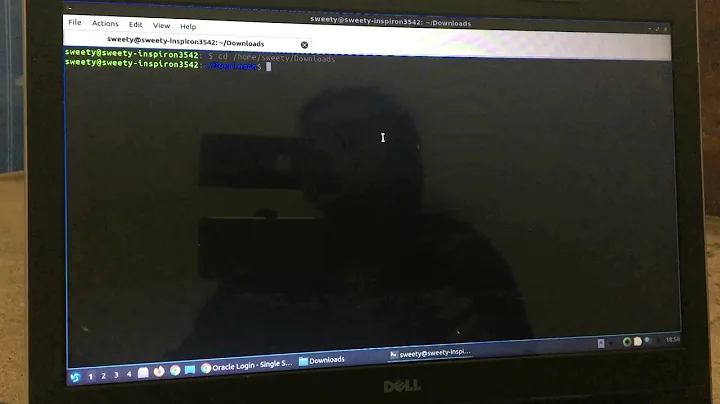How do I install openjfx on Ubuntu 14.04 / Linux Mint 17
7,886
Binaries are not available for these older systems, but you can compile from source:
sudo apt-get build-dep libopenjfx-java
sudo apt-get --compile source libopenjfx-java
You can then install the packages by double clicking on each deb file to install:
libopenjfx-jni_8u60-b27-4~trusty1_amd64.deb
libopenjfx-java_8u60-b27-4~trusty1_all.deb
libopenjfx-java-doc_8u60-b27-4~trusty1_all.deb
openjfx_8u60-b27-4~trusty1_amd64.deb
Related videos on Youtube
Author by
Jonathan Cross
Updated on September 18, 2022Comments
-
 Jonathan Cross over 1 year
Jonathan Cross over 1 yearIt seems that attempts to backport OpenJFX (
libopenjfx-java) to Ubuntu 14.04 / Linux Mint 17 have stalled (see bugs below). This package is required by many projects using JDK 8, how can I install it on my system?Related bugs:
-
didi_X8 over 7 yearsIn case the first command fails, make sure the line for
deb-srcin (typically)/etc/apt/sources.list.d/openjdk-r-ppa-trusty.listisn't commented out. -
 hako about 7 yearsStep 1 fails: "The following packages have unmet dependencies: libavcodec-dev : Depends: libavcodec-ffmpeg56 (= 7:2.7.2-1dhor~trusty) but it is not going to be installed E: Build-dependencies for libopenjfx-java could not be satisfied."
hako about 7 yearsStep 1 fails: "The following packages have unmet dependencies: libavcodec-dev : Depends: libavcodec-ffmpeg56 (= 7:2.7.2-1dhor~trusty) but it is not going to be installed E: Build-dependencies for libopenjfx-java could not be satisfied." -
 Naresh about 6 years@didi_X8 thank you so much... also "sudo apt update" is important after your step...
Naresh about 6 years@didi_X8 thank you so much... also "sudo apt update" is important after your step... -
Stealth Rabbi over 5 yearsI try runnign the fisrt command, after updating /etc/apt/sourceslist.d.... and get "Unable to find source package for libopenjfx-java"




![How to Installation Scene Builder in Ubuntu [Zero One]](https://i.ytimg.com/vi/qi6lYqZ6Rew/hq720.jpg?sqp=-oaymwEcCNAFEJQDSFXyq4qpAw4IARUAAIhCGAFwAcABBg==&rs=AOn4CLCBx4d6Np9ww8ZZq3Gv-GUyBNpj2A)