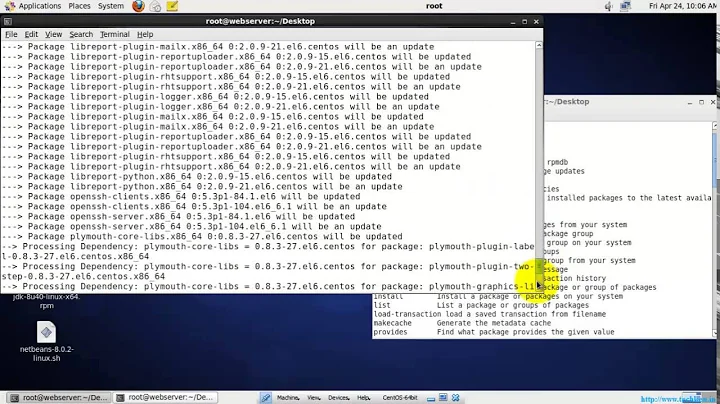How do I install packages on Kubuntu?
Solution 1
I'm not sure about Kubuntu, but Ubuntu has Ubuntu software center, which is great to install software =). Try running sudo apt-get install ubuntu-desktop in a terminal, and exploring the regular ubuntu desktop for a while. You can still keep kde, just pick one at login.
If you don't want to install the Ubuntu environment alongside KDE, just run sudo apt-get install software-center in a terminal to just install the software center.
I'll show you how apt works for installs. Type the following command in a terminal, without the things in brackets, those are just explaining what it all does. Replace "software-center" with what you want to install! (To remove something just replace install with remove)
sudo (Switches to root for the command) apt-get install (Install command) software-center (Software you want to install)
If you need to add a repository, you will find that most Ubuntu ones come as PPAs. You just need to type a command to add these.
sudo add-apt-repository ppa:<repository-name>
Solution 2
If you're not able to find software in the KPackageKit app, you may need to update the software library. Go to Software Updates in your KPackageKit window and click the "Check for New Updates" option at the top.
If it's just a specific piece of software that isn't showing up, you may need to add additional repositories to search on. Go to Settings in KPackageKit and check all boxes for the Universe and Multiverse repositories. Then click Apply. You should then be able to find just about any piece of software you need (well, almost any).
Solution 3
You might look at "Top 20 Kubuntu FAQs & Answers" - http://kubuntuforums.net/forums/index.php?topic=3099811.0
Scroll down to Question "#11.a. "How do I install xyz application?"
Also look at "Kubuntuguide" - http://www.kubuntuguide.info/index.php/Natty
Scroll down to "1.7 Package Installation and Updates"
Related videos on Youtube
user17123
Updated on September 18, 2022Comments
-
user17123 over 1 year
I just downloaded and installed Kubuntu 11.04 with wubi and everything seemed to go fine. A friend of mine told me I was going to love Kubuntu but I can't figure out how to install any additional software!! It's like there're no repositories and I'm not familiar with
apt. When I runKPackageKit(the only installer I could find) it only finds software that's currently installed.-
maco about 13 yearsYou should mark the answer you accepted so it bumps to the top and gets a checkmark for future searchers to see which one worked.
-
-
TheXed about 13 yearsYou might want to add that these commands need to be ran in the terminal.
-
user17123 about 13 yearsSweet!! That was easy. I just updated and now I'm able to find/install what I want. I'm loving Kubuntu again! Thank you sooo much =)
-
Jason Southwell about 13 yearsI wouldn't suggest this... Although I gave you an upvote for mentioning the software centre.
-
lboorse2 about 13 yearsGlad I could help!
-
Daniel Böhmer over 7 yearsBoth links are dead.
-
 Admin over 7 yearsThe lastlink has become ubuntuguide.org/wiki/…
Admin over 7 yearsThe lastlink has become ubuntuguide.org/wiki/…