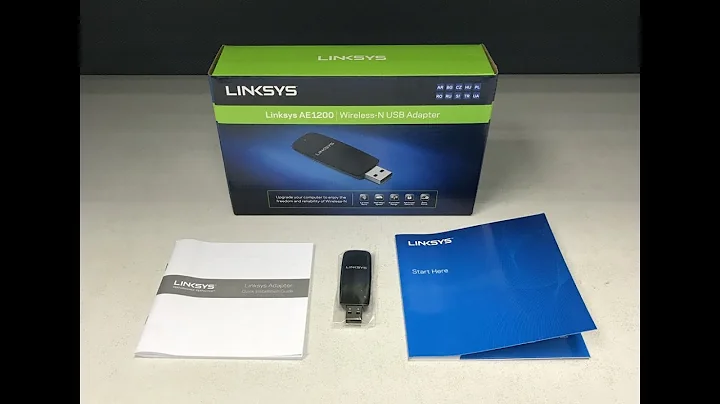How do I install the driver for my Linksys AE1200 Wireless-N USB Adapter?
Solution 1
It doesn't look like Cisco cares about supporting Linux on that specific device: http://homecommunity.cisco.com/t5/Wireless-Adapters/AE1200-linux-Driver/m-p/410963?comm_cc=HSus&comm_lang=en#M30247
One user on that forum suggests the RALinkTech driver "RT3572USB" will function for your device, but suggests it will be an annoyance. I cannot confirm either statement.
ndiswrapper (a tool that provides enough Windows APIs to let Windows drivers run under Linux) doesn't mention your device on their supported devices list.
In general, it is best to buy devices after finding out their level of support. Some companies (Intel) put extra effort into making sure their hardware works under Linux (sometimes before Windows drivers are released; the members of their development teams I've talked with have been excited to support Linux). Some companies just don't care. Finding out for sure which specific devices are supported can be difficult; one simple approach is to look in /lib/modules/$(uname -r)/kernel/drivers/net/ for drivers. All the USB drivers are in the usb/ subdirectory. On my system:
$ for f in * ; do echo -ne "$f \t" ; modinfo $f | grep ^description ; done
asix.ko description: ASIX AX8817X based USB 2.0 Ethernet Devices
catc.ko description: CATC EL1210A NetMate USB Ethernet driver
cdc_eem.ko description: USB CDC EEM
cdc_ether.ko description: USB CDC Ethernet devices
cdc_ncm.ko description: USB CDC NCM host driver
cdc-phonet.ko description: USB CDC Phonet host interface
cdc_subset.ko description: Simple 'CDC Subset' USB networking links
cx82310_eth.ko description: Conexant CX82310-based ADSL router USB ethernet driver
dm9601.ko description: Davicom DM9601 USB 1.1 ethernet devices
gl620a.ko description: GL620-USB-A Host-to-Host Link cables
hso.ko description: USB High Speed Option driver
int51x1.ko description: Intellon usb powerline adapter
ipheth.ko description: Apple iPhone USB Ethernet driver
kaweth.ko description: KL5USB101 USB Ethernet driver
mcs7830.ko description: USB to network adapter MCS7830)
net1080.ko description: NetChip 1080 based USB Host-to-Host Links
pegasus.ko description: Pegasus/Pegasus II USB Ethernet driver
plusb.ko description: Prolific PL-2301/2302 USB Host to Host Link Driver
rndis_host.ko description: USB Host side RNDIS driver
rtl8150.ko description: rtl8150 based usb-ethernet driver
sierra_net.ko description: USB-to-WWAN Driver for Sierra Wireless modems
smsc75xx.ko description: SMSC75XX USB 2.0 Gigabit Ethernet Devices
smsc95xx.ko description: SMSC95XX USB 2.0 Ethernet Devices
usbnet.ko description: USB network driver framework
zaurus.ko description: Sharp Zaurus PDA, and compatible products
One thing that this cannot show is the driver quality -- which varies from driver to driver and device to device. There's nothing to be done but web searches for specific devices you're interested in and seeing if people generally have success or complaints -- knowing that most people will report complaints but not that their equipment works fine.
Solution 2
I just bought the Linksys AE1200 USB Wireless adapter and it works fine 19-Oct-2012.
My lsusb results:
Bus 001 Device 005: ID 13b1:0039 Linksys AE1200 802.11bgn Wireless Adapter [Broadcom BCM43235]
For some reason, the Win XP driver on the installation CD would not work. None of the other broadcom chipset drivers that I attempted worked for me either.
The solution
So, a search of here and Ubuntuforums yielded this link: http://www.wikidevi.com/wiki/Linksys_AE1200 and provided this repaired version of the xp driver: http://wikidevi.com/files/Drivers/Broadcom/bcmwl_4323x.zip.
- Download the bcmwl_4323x.zip and extract (for my example to follow, my downloads directory)
- I opened a Terminal window:
cd /Downloads/bcmwl_4323x/xp/- :~/Downloads/bcmwl_4323x/xp$
sudo ndiswrapper -i bcmwlhigh5.inf sudo modprobe ndiswrapper
-
ndiswrapper -lyielded:
bcmwlhigh5 : driver installed
device (13B1:0039) present
- Exit Terminal window, unplug LAN cable, System Restart.
- (Optional) If the USB Wireless card does not work after reboot, you may need to add ndiswrapper to your
/etc/modulesso that it loads ndiswrapper at startup.- You should be able to test if this is needed if upon boot, the LED on your wireless card is not lit. You run in terminal
sudo modprobe -r ndiswrapper | sudo modprobe ndiswrapperand then the LED turns on.
- You should be able to test if this is needed if upon boot, the LED on your wireless card is not lit. You run in terminal
Solution 3
I'm running Ubuntu 12.04 and after searching these forums unsuccessfully, I have installed the driver for my AE1200 and it is working correctly.
Here is how I did it:
First, install ndiswrapper and be sure to install ndiswrapper-common and ndiswrapper-dkms as well.
Then, download the XP driver for the device: http://support.linksys.com/en-us/support/adapters/AE1200
Extract the zip and cd to the folder (probably xp). If you attempt to install the driver with ndiswrapper at this point, you will receive the "couldn't find section "Linksys_AE1200.files.NTamd64"" error. To resolve this, edit the bcmwlhigh5.inf file. Find the section that looks like this:
[Linksys_AE2500.files.NT]
AE2500xp.sys,,,6
Underneath it, add this:
[Linksys_AE1200.files.NTamd64]
AE1200xp64.sys,,,6
[Linksys_AE2500.files.NTamd64]
AE2500xp64.sys,,,6
Save and close. Then, if you've already attempted to install the driver with ndiswrapper you'll need to remove it, run:
sudo ndiswrapper -e bcmwlhigh5
Then do the install again:
sudo ndiswrapper -i bcmwlhigh5.inf
Verify with:
sudo ndiswrapper -l
Now plug in the USB device and the blue light should come on.
I could be wrong, but I think this means whoever wrote these .inf files forgot to include those lines, which I find funny.
**Update for 12.10- If you install ndiswrapper-dkms it will fail and you will start getting system errors. Follow the solution here to resolve: https://bugs.launchpad.net/ubuntu/+source/ndiswrapper/+bug/1023645/comments/3
As a side note the source code he refers to is everything in the "driver" directory of the extracted tar.gz
In addition, you will also want to run:
sudo dkms remove ndiswrapper/1.57 --all
and
sudo dkms uninstall ndiswrapper/1.57
Solution 4
I followed the instructions from @Lukashka plus the recommendations here: Install drivers (in Spanish) and it works in Ubuntu 14.10:
They say that:
1. Install ndiswrapper:
sudo aptitude install ndiswrapper-common ndiswrapper-modules-1.9 ndiswrapper-utils-1.9
2. Install drivers:
Go to the linksys page and download the drivers for xp, then follow the instructions from @Lukashka specially if you are using Ubuntu 64bits
Then in the downloaded folder we use:
sudo ndiswrapper -i bcmwlhigh5.inf
Then we make sure that is installed:
sudo ndiswrapper -l
If there are errors, then we need to uninstall (sudo ndiswrapper -e bcmwlhigh5) and then fix the error (ex. download other file) and install again.
3. Load ndiswrapper module:
To the system:
sudo depmod -a
sudo modprobe ndiswrapper
When the WIFI USB interface is active:
sudo ndiswrapper -m
When Ubuntu start (add ndiswrapper as a new line):
sudo gedit /etc/modules
Then check your connections, it should list your device.
Related videos on Youtube
Lewis Graham
Updated on September 18, 2022Comments
-
Lewis Graham over 1 year
I recently downloaded Ubuntu from the main website with the hopes of dual booting it with Windows. While the operating system works, it says that I need to install a driver for my graphics card. When I type in my password the installation fails. I figure it is because I need Internet access. I tried to install my WiFi USB adapter with the installation disc but Ubuntu doesn't seem to run the setup when I click the exe.
What are my available solutions as I would really like to use Ubuntu from my programming and Windows for my gaming needs?
The name as read on the box is: Linksys AE1200 Wireless- N USB Adapter
The description reads as such:
ID 13b1:0039 Linksys (a comma messed up format) ID 046d:0a0b Logitech, Inc. ClearChat Pro USB (headset)-
titaniumtux about 12 yearsWe'll need much more information about your wireless adapter before we can give you instructions. Make sure your USB WLAN adapter is connected, then in the command line type
lsusb, and edit your question including what you see in the terminal after using that command (that way we'll have the vendor ID and product ID of your adapter). Also helps to include the model name of your adapter. -
titaniumtux about 12 yearsJust a heads up, exe are for windows, and usually we won't be installing windows drivers in Ubuntu, unless you have to use the windows driver to get your wireless internet enabled, but that's only for cards where you can't get a good Linux driver, and it's done using an interface called
ndiswrapper. You probably don't need to worry about that, we'll give you detailed instructions once we know more about your wireless adapter. -
Lewis Graham about 12 yearsI edited my original post with the information you requested. I also through in my usb headset as I anticipate a similar problem may arise.
-
Michael K about 12 yearsNo, this is not your Wireless-Adapter, it is your Headset ;-) Please look again at the list of lsusb!
-
Lewis Graham about 12 yearsI re-edited my post. There was a comma that ommited the usb adapter from being highlighted but i got the formatting right now.
-
Lewis Graham about 12 yearsI have just noticed a few edits to my question that someone made and i have take notes as how to frame another question should another problem arise.
-
sarnold about 12 yearsMuch better question this go-around :) good work.
-
-
Lewis Graham about 12 yearsThank you for the response. I didn't anticipate dual booting until this weekend after taking my software engineering class for a few days. I realized using Ubuntu at home would be more beneficial for me.
-
 MDMoore313 over 10 yearsThat's probably b/c XP 64 notoriously sucks.
MDMoore313 over 10 yearsThat's probably b/c XP 64 notoriously sucks. -
Garrett almost 9 years+1 for the info on the missing section. Incredibly useful info, and amusing that linksys/cisco left that section out of the inf.
-
Garrett almost 9 yearsExtremely helpful step-by-step directions. Worked like a charm.