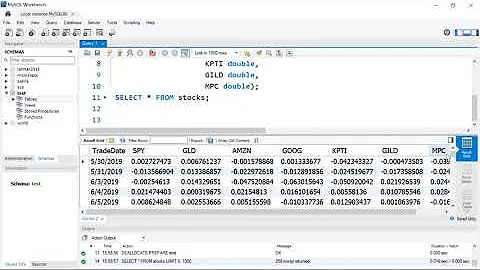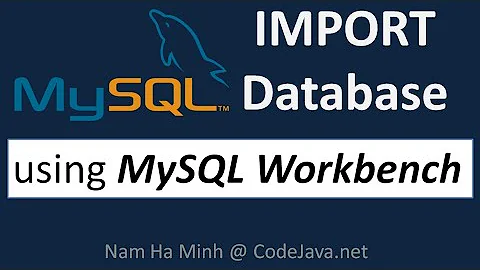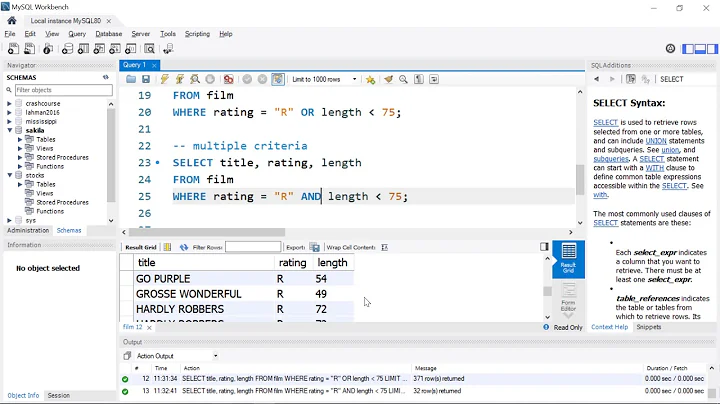How do I install the Sakila database into MySQL Workbench on a Mac?
14,366
Pretty simple: the Sakila DB is so small you can just run the 2 SQL files in Workbench:
- Download the sakila dump from https://dev.mysql.com/doc/index-other.html.
- Open a connection to your server in MySQL Workbench, where you want to load Sakila.
- In the SQL editor toolbar there's a button to load a file. Click that and select
sakila-schema.sql. - Once loaded you just execute the full editor content. This is for the DB structure.
- Now load the content by opening the
sakila-data.sqlscript. Again, execute the entire editor.
Now refresh the schema tree by clicking on the small refresh icon
and you should see the Sakila schema in the tree. That's it.
Related videos on Youtube
Author by
Admin
Updated on June 04, 2022Comments
-
 Admin almost 2 years
Admin almost 2 yearsHow would I go about installing the Sakila database onto my Mac?
Importing Data and Schema to MySQL Workbench
I've used the comment by user dr01 in this post, but I'm not sure if I'm ready to use it or not. The Sakila file I downloaded has 3 files (sakila-data.sql, sakila-schema.sql,sakila.mwb) but I only used the schema file while importing it into Workbench. Thanks.
-
 Srikumar Krishna Iyer about 3 yearsthank you so much. This is really useful. I completed the setup in just 2 mins 👍
Srikumar Krishna Iyer about 3 yearsthank you so much. This is really useful. I completed the setup in just 2 mins 👍