How do I install VMware?
Solution 1
On the page of VMware Downloads find "VMware Workstation Player", click on download product and you will see a link to .bundle-file
-
In terminal type
sudo sh /location/to/the/file.bundle Follow the installer's prompts
There is an old answer with pictures available here though it's a bit out of date as it's for 12.04 and Vmware Player 6.0.1 but that doesn't matter. It should be noted that it takes a different approach than listed here to execute the bundle.
Solution 2
Here is how to do this successfully. follow the instruction on the link below. https://help.ubuntu.com/community/VMware/Player
in entering the name of the backage, do not use spaces in between. e.g VMware 10.0.2.bundle (wrong) and VMware10.0.2.bundle (right)
Related videos on Youtube
user277308
Updated on September 18, 2022Comments
-
user277308 over 1 year
I need help to install vmware or vmplayer but I don't quite understand the written command to install it. I am using Ubuntu 14.04.
-
earthmeLon almost 9 yearsThank you for providing this answer, as it seems to be a more straight-forward way of installing VMWare, vs other examples and suggestions. Users should check for newer versions available. At this time, 7.0 is stable and recommended.
-
nightcod3r over 7 yearsThese instructions did not work for me on Ubuntu 14.04.
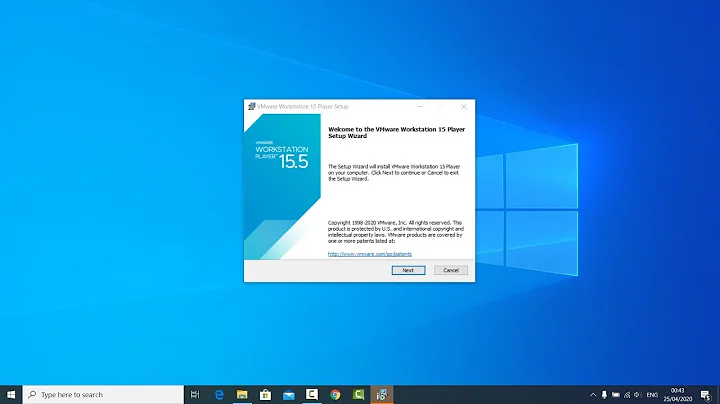


![How to Install VMware Workstation Player on Windows 10 [ 2021 Update ] Complete Step by Step Guide](https://i.ytimg.com/vi/Y-lyHf1Uq3U/hq720.jpg?sqp=-oaymwEcCNAFEJQDSFXyq4qpAw4IARUAAIhCGAFwAcABBg==&rs=AOn4CLD7af2LxddStgaAdPB4vF6NRgaReQ)
