How do I know that my CPU supports 64bit operating systems under Linux?
Solution 1
Execute:
grep flags /proc/cpuinfo
Find 'lm' flag. If it's present, it means your CPU is 64bit and it supports 64bit OS. 'lm' stands for long mode.
Alternatively, execute:
grep flags /proc/cpuinfo | grep " lm "
Note the spaces in " lm ". If it gives any output at all, your CPU is 64bit.
Update: You can use the following in terminal too:
lshw -C processor | grep width
This works on Ubuntu, not sure if you need to install additional packages for Fedora.
Solution 2
I think the easiest way is by:
lscpu|grep "CPU op-mode"
Solution 3
If your CPU is a 64bit one (x86-64), you can use it with a 64 bit OS.
Here is a list of 64bit CPUs: http://en.wikipedia.org/wiki/64-bit#Current_64-bit_microprocessor_architectures
Solution 4
via this command dmidecode -t processor we can check the processor capability.
Related videos on Youtube
LanceBaynes
Updated on September 18, 2022Comments
-
LanceBaynes over 1 year
How can I find out that my CPU supports 64bit operating systems under Linux, e.g.: Ubuntu, Fedora?
-
 Gilles 'SO- stop being evil' almost 13 yearspossible duplicate of How come I installed Ubuntu 64 bit on a Pentium 4 machine?
Gilles 'SO- stop being evil' almost 13 yearspossible duplicate of How come I installed Ubuntu 64 bit on a Pentium 4 machine? -
 Gilles 'SO- stop being evil' almost 12 yearsMore generally, see What do the flags in /proc/cpuinfo mean?
Gilles 'SO- stop being evil' almost 12 yearsMore generally, see What do the flags in /proc/cpuinfo mean? -
 ctrl-alt-delor almost 8 yearsOnce you have checked the flags, then install the kernel package. Debian and Ubuntu, can run a 64bit kernel with a 32 bit userland. Installing the kernel is quick. Do not remove the old 32bit one, as you may need to go back to it.
ctrl-alt-delor almost 8 yearsOnce you have checked the flags, then install the kernel package. Debian and Ubuntu, can run a 64bit kernel with a 32 bit userland. Installing the kernel is quick. Do not remove the old 32bit one, as you may need to go back to it.
-
-
trusktr over 10 yearsThis answer is the best. It shows you an explicit "32-bit" or "64-bit". I don't see why people choose the other answer over this one. You don't even need to grep anything. Just doing
lscpuis so simple. If they don't have thelscpucommand then I could see why they voted for the other one. -
trusktr over 10 yearsThis is the ultra slow way, and not guaranteed to give you an answer.
-
 Clifford about 10 years@trusktr: Yes. but all the other ways require Linux to be installed already. Not much help if you have an old Win32 machine and want to know if it will run a 64 bit *nix OS
Clifford about 10 years@trusktr: Yes. but all the other ways require Linux to be installed already. Not much help if you have an old Win32 machine and want to know if it will run a 64 bit *nix OS -
Benjamin Goodacre over 9 yearsThe command that is the most portable across the largest variety of platforms is arguably the most useful.
-
 ELLIOTTCABLE over 9 yearsSame here. Found this useful, not having a running OS on the system in question to test it with.
ELLIOTTCABLE over 9 yearsSame here. Found this useful, not having a running OS on the system in question to test it with. -
dstonek about 8 yearsI got '32-bit, 64-bit' What does it mean?
-
 peterh almost 8 yearsAfaik it won't work if "lm" is the last flag in the line. :-)
peterh almost 8 yearsAfaik it won't work if "lm" is the last flag in the line. :-) -
 Ikem Krueger over 6 yearsIt is a 64-bit machine running in 32-bit mode.
Ikem Krueger over 6 yearsIt is a 64-bit machine running in 32-bit mode. -
sondra.kinsey over 5 yearsThat outputs a ton of other stuff, and splits "64-bit capable" on a different line than it's vague heading ("Characteristics"), so it's difficult to parse.



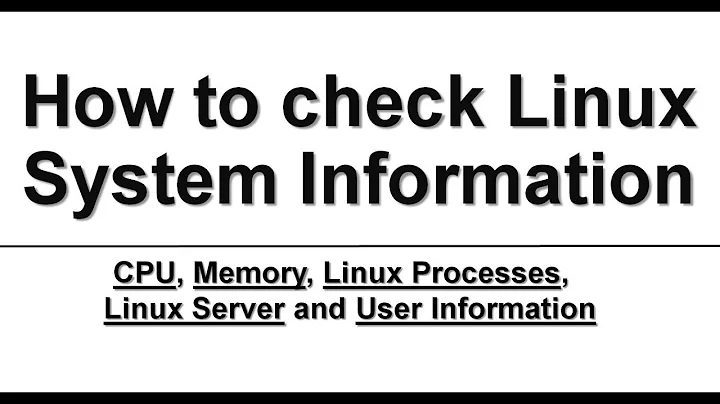
![Guest operating system 'debian8 64' is not supported [SOLVED] // Kali linux 2021](https://i.ytimg.com/vi/qlhkw0c5PkI/hq720.jpg?sqp=-oaymwEcCNAFEJQDSFXyq4qpAw4IARUAAIhCGAFwAcABBg==&rs=AOn4CLAttjubdgLXxWkXsa0M4fL1i75daw)