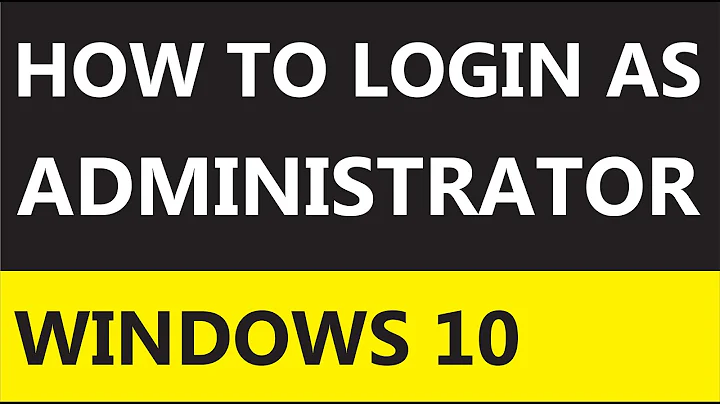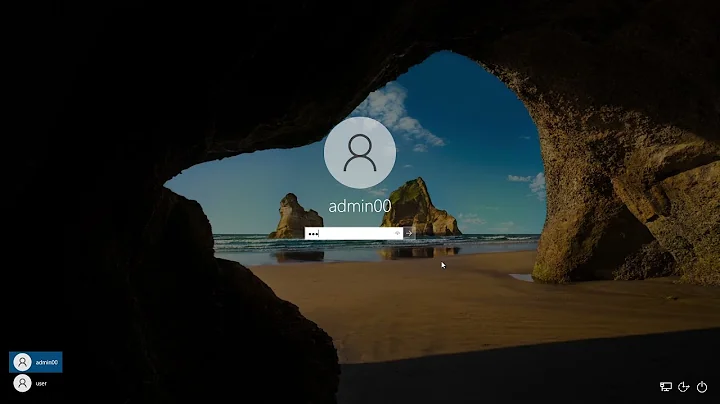How do I Log on as Administrator using Remote Desktop?
Solution 1
By default accounts without passwords are restricted from logging in via remote desktop (they are limited to console logins only). You can override this by following the steps below:
To configure the Remote Desktop host computer to accept user name with blank password, go to Control Panel -> Administrative Tools (Under System and Maintenance in Windows Vista) -> Local Security Policy. Alternatively, run GPEdit.msc (Group Policy Editor).
Then, expand Security Policies -> Local Securities -> Security Options (for user using Group Policy Editor or GPEdit.msc, expand Local Computer Policy -> Computer Configuration -> Windows Settings -> Security Settings -> Local Policies -> Security Options). Locate Accounts: Limit local account use of blank passwords to console logon only policy, and set its value to Disabled.
Solution 2
Best practices aside for a moment (don't log in as admin) I would need some information. I assume these are all local accounts? If not, check the domain you are logging into. If it says logging onto [computer name] and you really want to use a domain admin account use: domain\user for the login id.
Also, what is the error message it gives you? (I would have just posted this in comments, but I can't yet).
Related videos on Youtube
newy
Updated on September 18, 2022Comments
-
newy over 1 year
As title says.. How do I logon as Administrator using remote desktop..
I have a laptop and 3 Dekstop PC's all running windows 7 etc.. I can create accounts on my Desktops and connect to them via remote desktop.. But I cannot connect as the administrator..
The problem I have is that all my work, folders and programs are on the Administrator account as Im the only user. If I can only connect by setting up a new user I cant use any of my files, folders and programs..
When I say "connect to desktop" it asks for username & password.. My Administrator account doesnt have a password.. Although I have tried setting one on the desktop and using "Administrator" as the username and then my newly set password.. But I cannot log in.
Im confused!
What am I missing ?
-
uSlackr about 12 yearsFrom a security perspective this is easy - stop logging in as Administrator. Its just plain risky. Microsoft intentionally makes this hard. Move your data to a regular user account and use it. (Sorry to be preachy)
-
 Admin over 8 yearsChange you settings on your RDP client to this: support.microsoft.com/en-us/kb/941641
Admin over 8 yearsChange you settings on your RDP client to this: support.microsoft.com/en-us/kb/941641
-
-
Pacerier about 9 years@Martin, Since it's a quote, where's the link to the source?