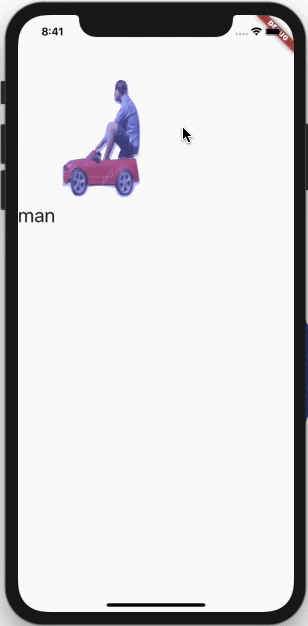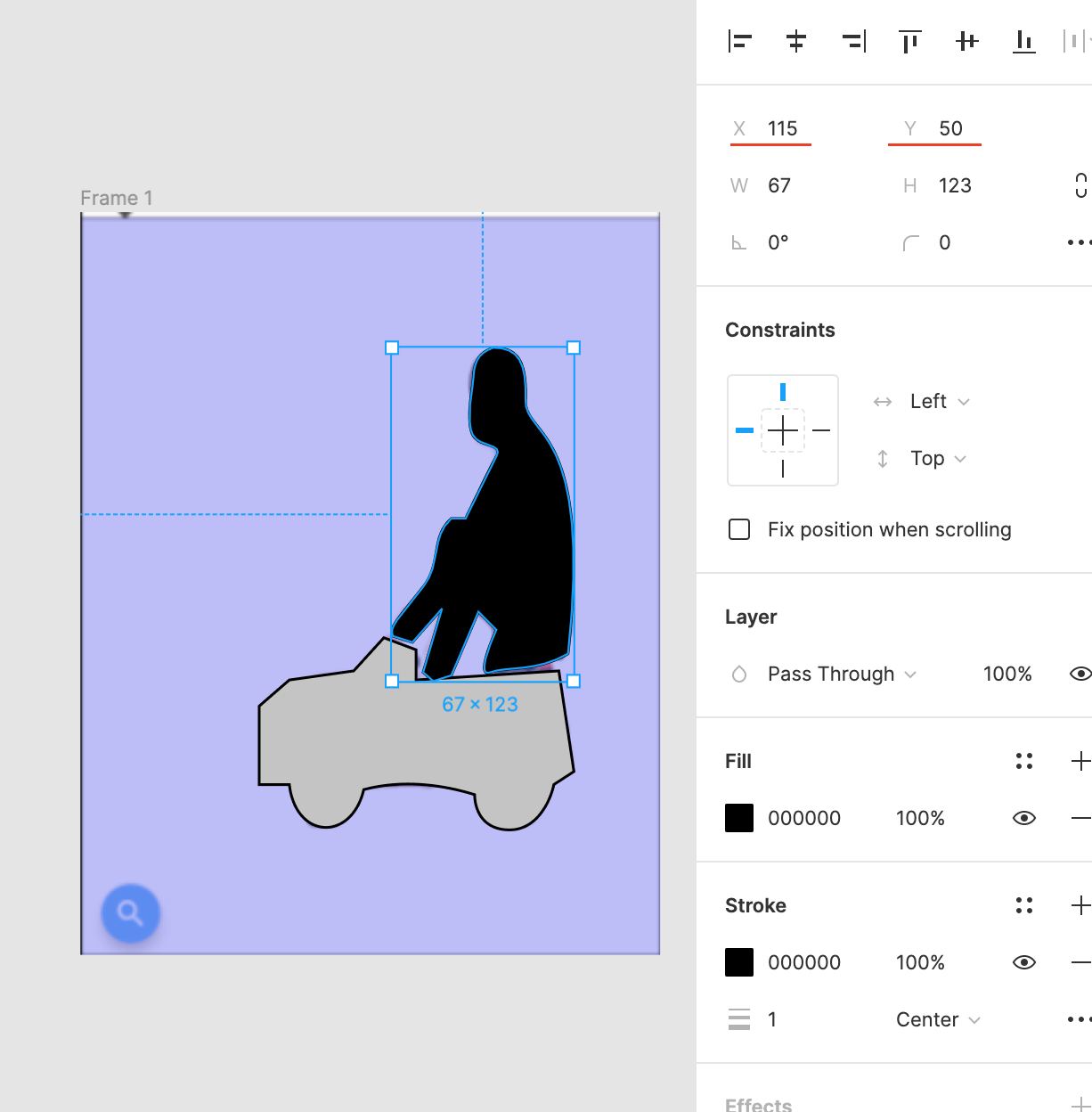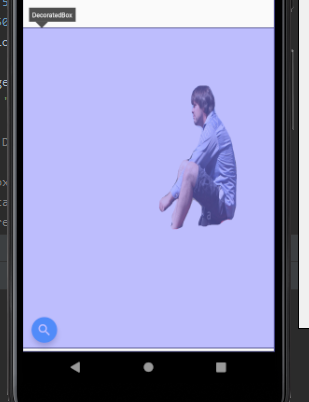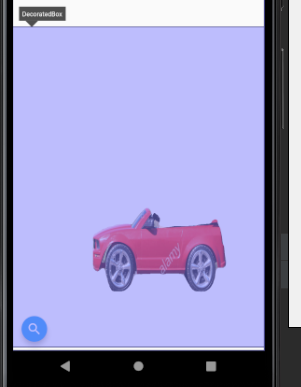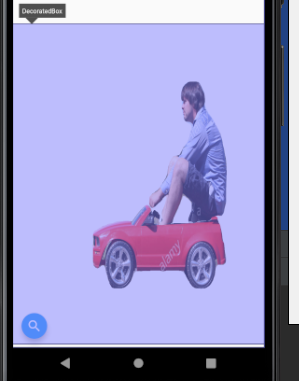How do I make a specific part of a transparent image clickable?
1,163
- Circle the borders of the picture in any vector graphics editor, I used figma.com, it's free.
- Save it as svg file, open it and copy path from svg.
- Convert svg paths to Flutter Paths, I've used the path_drawing package.
- Use custom clipper to clip image by path.
- Unfortunately, path_drawing package ignores the beginning of the path. So you need to add it, by adding offset.
- Add GestureDetector.
import 'package:flutter/material.dart';
import 'package:path_drawing/path_drawing.dart';
void main() => runApp(MyApp());
class MyApp extends StatelessWidget {
@override
Widget build(BuildContext context) {
return MaterialApp(
title: 'Flutter Demo',
theme: ThemeData(
primarySwatch: Colors.blue,
),
home: Scaffold(
body: SafeArea(
child: MyHomePage(),
),
),
);
}
}
class MyHomePage extends StatefulWidget {
@override
_MyHomePageState createState() => _MyHomePageState();
}
class _MyHomePageState extends State<MyHomePage> {
String clicked = '';
@override
Widget build(BuildContext context) {
return Stack(
children: <Widget>[
_getClippedImage(
clipper: _Clipper(
svgPath: svgCarPath,
offset: Offset(66, 157),
),
image: 'assets/image.png',
onClick: _handleClick('car'),
),
_getClippedImage(
clipper: _Clipper(
svgPath: svgManPath,
offset: Offset(115, 53),
),
image: 'assets/image.png',
onClick: _handleClick('man'),
),
Positioned(
child: Text(
clicked,
style: TextStyle(fontSize: 30),
),
bottom: 0,
),
],
);
}
void Function() _handleClick(String clickedImage) {
return () => setState(() {
clicked = clickedImage;
});
}
Widget _getClippedImage({
_Clipper clipper,
String image,
void Function() onClick,
}) {
return ClipPath(
clipper: clipper,
child: GestureDetector(
onTap: onClick,
child: Image.asset('assets/image.png'),
),
);
}
}
class _Clipper extends CustomClipper<Path> {
_Clipper({this.svgPath, this.offset = Offset.zero});
String svgPath;
Offset offset;
@override
Path getClip(Size size) {
var path = parseSvgPathData(svgPath);
return path.shift(offset);
}
@override
bool shouldReclip(CustomClipper oldClipper) {
return false;
}
}
const svgCarPath =
'M35 13.7742L46.9628 1.52606L58.8398 5.97996V17.1147L111.544 13.7742L117.111 50.8899L109.688 55.715C108.575 61.2823 103.75 72.417 93.3574 72.417C82.965 72.417 80.4751 64.3753 80.4751 59.4266C68.1032 55.5913 53.5355 53.8592 39.5397 57.5708C35.0128 76.8252 14.4397 76.0591 12.0741 55.715H0.939362V26.7647L12.0741 17.1147L35.8281 13.7742Z';
const svgManPath =
'M50.2647 19.9617C50.6461 5.85163 47.5952 0.703364 38.2521 0.703369C32.0776 2.87051 31.0217 6.36354 30.625 14.0016C30.625 14.0016 27.9555 28.1424 30.625 32.8584C33.2945 37.5744 42.1784 35.788 39.3961 40.7456C36.6138 45.7032 27.9555 63.6268 27.9555 63.6268H22.6165C14.7864 70.572 19.1843 79.9011 12.1293 88.7962C3.01255 100.291 -0.77319 103.733 0.879345 106.911L8.12508 109.199L19.1844 96.8046L12.1293 120.258L15.9428 123.499L22.6165 121.402L32.7224 97.9487L39.3961 104.622C36.5995 110.597 32.2267 122.088 37.108 120.258C43.2097 117.97 54.2865 120.258 66.0909 113.394C75.3267 28.4915 49.8834 34.0719 50.2647 19.9617Z';
Author by
Hemant Menon
Updated on December 18, 2022Comments
-
Hemant Menon 10 minutes
I have a stack in a Flutter app, that stacks multiple images on top of each other. They are all of the same width and height, and have transparent backgrounds.
Individually, they look like this:
When they overlap, they look like this:
I need to make the visible part of each picture clickable. I do not want any interaction with the transparent part of any image. I've tried using GestureDetector, but since all the images are of the same size, it isn't working too well. How do I achieve this?