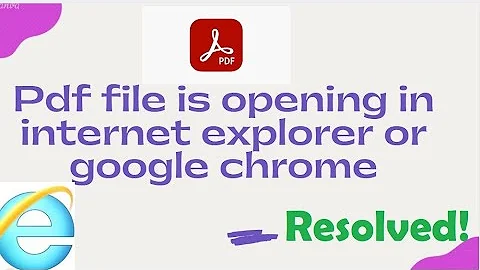How do I make Adobe Acrobat Reader 9 to be my default Internet Explorer PDF plugin?
50,740
Solution 1
After trying various suggested methods, here is the only thing that actually worked:
- Control Panel
- Add/Remove Programs
- Locate Adobe Reader, click Change/Remove
- Select Repair
Magic, it worked. The PDFs in IE invoke the Adobe Reader plugin.
Solution 2
Only this works.
Disable Web Browser Integration.
In Acrobat or Adobe Reader, choose Edit > Preferences > Internet.
Deselect Display PDF in Browser, and then click OK.
Related videos on Youtube
Author by
gardenofwine
Updated on September 17, 2022Comments
-
gardenofwine over 1 year
I have 2 PDF apps installed: Adobe Reader 9 and Foxit PDF Reader. For whatever reason, Foxit PDF Reader is the default PDF plugin for Internet Explorer.
How do I make Adobe Reader 9 to be the default PDF plugin (short of uninstalling Foxit or reinstalling Adobe Reader)?
-
gardenofwine over 14 yearsUnder what Properties?
-
gardenofwine over 14 yearsThis is XP. Your method did not do the trick.
-
 ChrisF over 14 yearsHad you installed Foxit after installing Adobe? If so it'll be the last installed reader that overwrites the IE plugin information. That explains why a repair of Adobe fixed the problem.
ChrisF over 14 yearsHad you installed Foxit after installing Adobe? If so it'll be the last installed reader that overwrites the IE plugin information. That explains why a repair of Adobe fixed the problem. -
gardenofwine over 14 years@ChrisF Yes, that is probably the case.
-
firat.temel over 11 yearsI don't think this answer really addresses the original question, but it helped me solve a different problem.