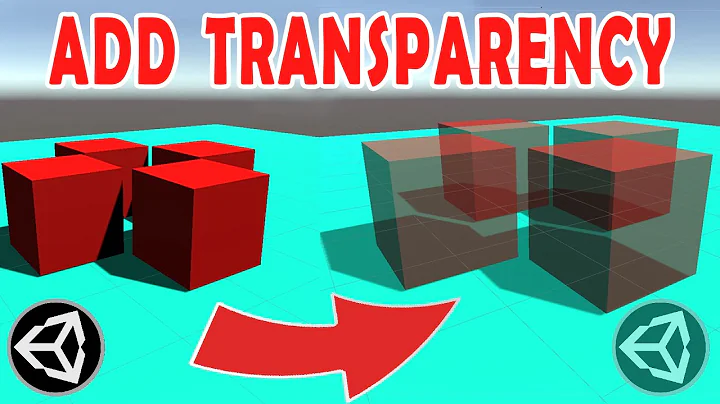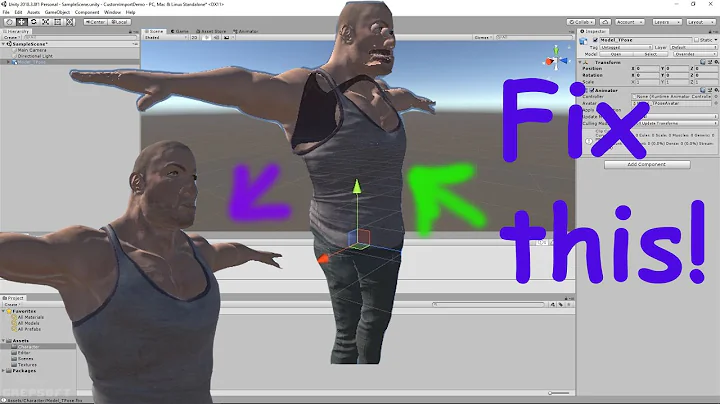How do I make the Unity launcher completely transparent?
(Incomplete answer but might be a clue):
Perhaps messing with the launcher color might make this possible?
- Where does Unity store the chameleonic launcher/dash color?
- How to change launcher opacity / transparency?
Related videos on Youtube
Thibault
I'm a music education major at Shepherd University. I couldn't stand the limitations that OSX/Windows gave me, so I made the switch to Linux. Started out with Ubuntu 11.04, survived up until 12.04, and after my system crash as I upgraded to 12.10, I decided to switch to Arch Linux as my default distro. IRC: ryanmcclure
Updated on September 18, 2022Comments
-
Thibault over 1 year
Before anyone jumps the gun and votes to close this, I am not asking how to make it "see-through", which you can adjust in CCSM by setting the Opacity to 0%.
I'm asking the following: How can you make the launcher COMPLETELY transparent?

I have both the Launcher and Top Panel set to 0%. As you can see, the Top panel is completely transparent. But, the Launcher is...well, not. Even though I set it to 0%, it is far from transparent. I'm assuming this has to do with the Chameleon coloring.
Whenever I have the Launcher on top of another window, it is transparent, but with the line on the side that separates the Launcher from the window. I did ask this in another question to see if it was possible to remove that. If anyone has an answer to remove that, let me know, but that's not quite what I had in mind.
TL,DR: I want to make it so that the Launcher is really Transparent.
-
Thibault almost 12 years@jorge-castro Thanks for the edit! For future reference, should I make my titles in question form?
-
Jorge Castro almost 12 yearsYes, as human readable as possible!
-
-
Thibault almost 12 yearsI've done more research and have found nothing. I'm going to accept your answer Jorge to show that this may be a lead, but for someone MUCH more experienced in Ubuntu than I am.