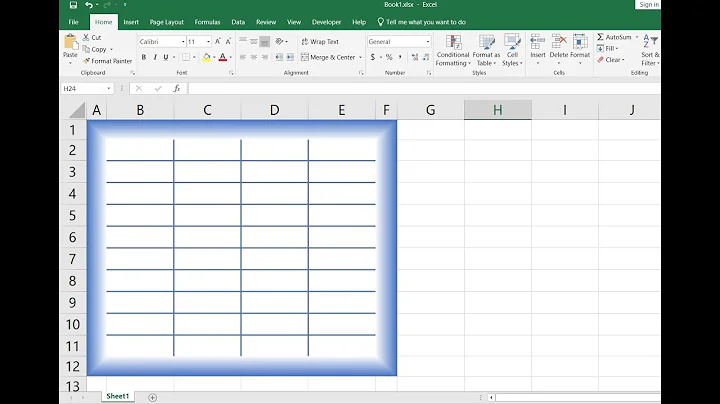How do I make the window border bigger?
Solution 1
To make the window borders bigger you can follow the instructions in comment 8 of the above mentioned bug:
Colin Law (colin-law) wrote on 2012-01-31: Re: Difficult to grab window borders in unity-2d
Another workaround is to hack the theme itself. For the Ambiance theme edit /usr/share/themes/Ambiance/metacity-1/metacity-theme-1.xml and in the section starting
<frame_geometry name="frame_geometry_normal"changeleft_width,right_widthandbottom_heightfrom 1 to 3.
But instead of changing the width from 1 to 3, I changed to 8px, because I think 3 is still too small. To make the changes take effect, change to another theme and then back again.
Solution 2
This is an open issue on launchpad.net: https://bugs.launchpad.net/ubuntu/+source/unity-2d/+bug/878198 . Please add yourself, maybe someone will take notice.
Solution 3
I did learn (and I had borderless windows with no min max close icons) that holding down Alt and choosing a blank area inside a window allows you to grab and move the unmaximised window around.
With Chrome carefully try and find a clear area in the tabs bar - right click and deselect Use System Title Bar and borders
Related videos on Youtube
eswierk
Updated on September 18, 2022Comments
-
eswierk almost 2 years
I'm using Ubuntu 11.10 in a VirtualBox VM on a MacBook Pro with the default Unity UI. Positioning the mouse cursor over the 1-pixel wide border to resize a window is driving me absolutely nuts. Lots of people have asked the same question but all the advice I've found for fixing this doesn't seem to work:
In System Settings > Appearance, there are four themes (Ambiance, Radiance, HighContrast, HighContrastInverse), all of which have exactly the same size resize border.
Installing other packages (e.g. human-theme) has no effect on the theme selection.
My laptop doesn't have a middle mouse button, and even if it did, I don't want to use two hands to press Alt + middle button just to resize a window. In an attempt to change the resize key binding, I installed compizconfig-settings-manager and ran ccsm. Any changes I make to the Initiate Window Resize binding in the Resize window plugin have no effect. In fact ccsm seems to do nothing at all.
I discovered that the previous issue is because I'm using Unity 2D instead of Unity (3D), even though I'm picking the non-2D desktop when I log in. Unity 2D has no equivalent of ccsm as far as I can see. And when I configure VirtualBox so that the 3D Unity starts up, I get completely screwed up window behavior (missing all borders, don't accept mouse clicks, etc.). Sigh.
So:
Help please!
I hate to use the M word, but on the Mac all windows also have a 1-pixel visual border, but the invisible resize border is actually usable (it's at least 8 pixels wide on the edges, plus a nice big rectangle in the lower-right corner). I don't think implementing usable resize behavior should be up to each individual theme; this is a lower-level functionality issue and should work right in every theme. What's the right package to file a bug against for this?
-
Dominik over 12 yearsDid you notice the triangle edge in the right lower corner of all windows using the gtk engine (which does not include stuff like chrome) that helps grabbing the window borders? Besides that, on my desktop (Full-HD monitor, 23 inch) it seems to be also at least 8 pixels that are grabable (whats the word for that? lol) on every side except the upper one. Is this not the case with you?
-
eswierk over 12 yearsI'm not sure what you mean by windows using the gtk engine--when I open Terminal or Home Folder I don't see any triangle edge in the lower right corner.
-
Dominik over 12 yearsI am sorry, you are right - it used to be in 11.04 or 10.10 i think, but they seem to be gone.
-
user2796705 over 12 yearsI saw somewhere that this was a last-minute downgrade to avoid a bug in some package. If this is the case, all you can do is wait, or try a different window manager.