How do I make this expand/collapse FAQ list to work?
13,221
Solution 1
May I suggest some valid HTML (given that an li is a valid child of only an ol or ul and a div is not a valid child of either of those elements), such as:
<ul>
<li class="q">Question One</li>
<li>first answer to question one</li>
<li>second answer to question one</li>
<li class="q">Question two</li>
<li>first answer to question two</li>
<li>second answer to question two</li>
<li class="q">Question three</li>
<li>first answer to question three</li>
<li>second answer to question three</li>
</ul>
And the jQuery:
$('li:not(".q")').hide();
$('li.q').click(
function(){
$('li:not(".q")').slideUp();
$(this).toggleClass('open');
});
Or with a dl:
<dl>
<dt>Question One</dt>
<dd>first answer to question one</dd>
<dd>second answer to question one</dd>
<dt>Question two</dt>
<dd>first answer to question two</dd>
<dd>second answer to question two</dd>
<dt>Question three</dt>
<dd>first answer to question three</dd>
<dd>second answer to question three</dd>
</dl>
And the jQuery:
$('dd').hide();
$('dt').click(
function() {
var toggle = $(this).nextUntil('dt');
toggle.slideToggle();
$('dd').not(toggle).slideUp();
});
Solution 2
try this one
$('li a').click(function () {
var $this = $(this);
$this.parent().next().toggleClass("minusimageapply").slideToggle();
});
Author by
user1322429
Updated on November 21, 2022Comments
-
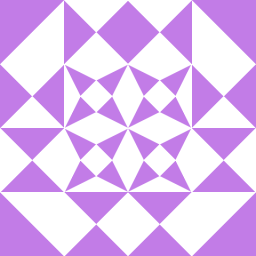 user1322429 7 months
user1322429 7 monthsHere's my list that I want to expand/collapse: My goal is simply to toggle expand/collapse, to have this list act like an accordion. What I don't understand is how to get the <div> from a hidden state to a visible state using the javascript provided below. Any resources or direct help is greatly appreciated.
Shipping
<li class="plusimageapply"><a name="faq-question">Why do I see prices for some items and not others? How do I get pricing on items that I want to buy?</a></li> <div style="display: none;">Ths is a sampel of an answer tot he above question.</div> <li class="plusimageapply"><a name="faq-question">How do I handle an overnight delivery?</a></li> <div style="display: none;">AMOeasy offers five overnight shipping options. During checkout, simply check the option that best meets your needs and process your order. <ul> <li>UPS orders must be placed before 5:30pm EST / 2:30pm PST.</li> <li>FedEx orders must be place before 8:00pm EST / 5:00pm PST.</li> </ul> If you are concerned that the item may not be in stock, please call customer service at 877-AMO-4LIFE (877-266-4543). </div>The following is the JavaScript I'm using
<script type="text/javascript"> $(document).ready(function(){ $('li a').click(function () { var questionname= this.name; $("#"+questionname).toggle(); $(this).parent().toggleClass("minusimageapply"); }); }); </script>-
 Sikshya Maharjan about 11 yearsI don't see any elements with an
Sikshya Maharjan about 11 yearsI don't see any elements with anidin your code, whereas the$("#"+questionname)selects an element whoseidis equal to whatever is returned byquestionname. Also, adivis not a valid child of aulorol, and anliis an invalid child of anything except anolorul. -
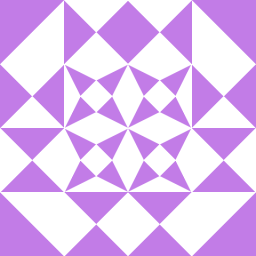 user1322429 about 11 yearsThank you very much for your help. I'm quite a novice, as it can be seen, in understanding JavaScript and how it relates and change HTML&CSS. I'm much clearer on the relationship between
user1322429 about 11 yearsThank you very much for your help. I'm quite a novice, as it can be seen, in understanding JavaScript and how it relates and change HTML&CSS. I'm much clearer on the relationship betweenol,ulandlivsdivThank you again.
-
-
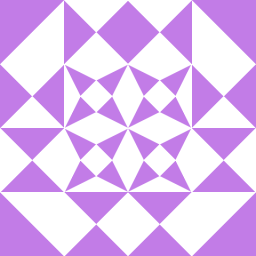 user1322429 about 11 yearsThank you for the suggestion, I wasn't able to make it work with what I was trying to do. Mostly thank you for the live example. I didn't know such a service existed to play with JavaScript, Styling, and HTML. Thanks again!
user1322429 about 11 yearsThank you for the suggestion, I wasn't able to make it work with what I was trying to do. Mostly thank you for the live example. I didn't know such a service existed to play with JavaScript, Styling, and HTML. Thanks again! -
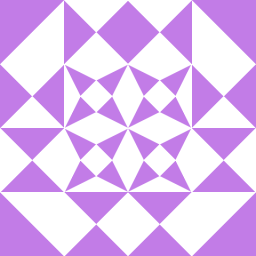 user1322429 about 11 yearsA big THANK YOU to you sir. Especially for the link to jsfiddle.net. I didn't know such a service existed. The examples you gave will help me on my next task. For this task I needed to hand it off to another developer to expedite it. Your help and examples are greatly appreciated. Take care!
user1322429 about 11 yearsA big THANK YOU to you sir. Especially for the link to jsfiddle.net. I didn't know such a service existed. The examples you gave will help me on my next task. For this task I needed to hand it off to another developer to expedite it. Your help and examples are greatly appreciated. Take care! -
 Sikshya Maharjan about 11 yearsMay I suggest then, that if these answers were useful to you, that you up-vote them (clicking on the ▲ besides the answer) or accept the answer (click on the ✓ besides the answer that most helped, since you can accept only one answer per question). See: How does accepting an answer work?.
Sikshya Maharjan about 11 yearsMay I suggest then, that if these answers were useful to you, that you up-vote them (clicking on the ▲ besides the answer) or accept the answer (click on the ✓ besides the answer that most helped, since you can accept only one answer per question). See: How does accepting an answer work?. -
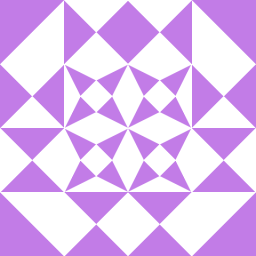 user1322429 about 11 yearsI want to but I'm ultra-new to stackoverflow and don't even have the minimum 15 reputation points. However, I was able to check this answer. Thank you again David.
user1322429 about 11 yearsI want to but I'm ultra-new to stackoverflow and don't even have the minimum 15 reputation points. However, I was able to check this answer. Thank you again David.